5 Best GPU for ryzen 7 5700g in 2024
Are you a gaming enthusiast looking to take your Ryzen 7 5700G processor to the next level? Look no further! We’ll guide you through the top GPU options that perfectly complement your Ryzen 7 5700G, ensuring an immersive gaming experience without breaking the bank.
5 Best GPU for ryzen 7 5700g in 2024
| Serial No. | Product Name | Check Price |
| 1. | NVIDIA GeForce RTX 3070 | Check Price |
| 2. | AMD Radeon RX 6800 XT | Check Price |
| 3. | NVIDIA GeForce GTX 1660 Super | Check Price |
| 4. | AMD Radeon RX 6700 XT | Check Price |
| 5. | NVIDIA GeForce RTX 3060 Ti | Check Price |
1. NVIDIA GeForce RTX 3070
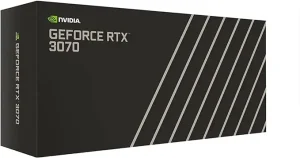
| Specification | Details |
| Product Name | NVIDIA GeForce RTX 3070 Founders Edition |
| Architecture | Ampere (NVIDIA’s 2nd gen RTX architecture) |
| Boost Clock Speed | 1695MHz |
| Video Memory | 8GB GDDR6 (256-bit) |
| Antialiasing and Anisotropic Filtering | Yes |
| Connectivity | HDMI, Display Port |
| PCI Express Compatibility | PCI Express 4.0 and earlier PCI Express 3.0 |
The GeForce RTX 3070 has enhanced RT Cores and Tensor Cores, which enable real-time ray tracing and AI-powered DLSS technology. This means you can enjoy stunning visuals and lifelike graphics in your favorite games, taking your gaming experience to a whole new dimension.
With a boost clock speed of 1695MHz, the GeForce RTX 3070 is more than capable of handling even the most demanding games. The 8GB GDDR6 video memory ensures smooth and seamless gameplay, allowing you to immerse yourself in rich and detailed worlds without any lag or stuttering.
When it comes to connectivity, the GeForce RTX 3070 offers HDMI and Display Port outputs, providing flexible options for connecting to your display devices. Whether you prefer a high-resolution monitor or a multi-monitor setup, this GPU has got you covered.
One of the key advantages of the GeForce RTX 3070 is its compatibility with both PCI Express 4.0 and earlier PCI Express 3.0 systems. This means you can enjoy the benefits of this powerful GPU regardless of your system’s generation, making it a versatile choice for a wide range of users.
Pros:
- Powerful performance with Ampere architecture
- Real-time ray tracing and DLSS technology for stunning visuals
- Smooth gameplay with 8GB GDDR6 video memory
- Flexible connectivity options with HDMI and Display Port outputs
- Compatibility with PCI Express 4.0 and earlier systems
Cons:
- Availability and pricing may vary
2. AMD Radeon RX 6800 XT

| Specification | Details |
| Chipset | AMD Radeon RX 6800 XT |
| Boost Clock | Up to 2250 MHz |
| Video Memory | 16GB GDDR6 |
| Memory Interface | 256-bit |
| Output | DisplayPort x 2, HDMI x 1 |
The Radeon RX 6800 XT, powered by AMD’s cutting-edge architecture, is designed to handle the most demanding games with ease. With a boost clock of up to 2250 MHz, this GPU ensures smooth gameplay and responsiveness, allowing you to immerse yourself fully in the virtual world.
Equipped with a generous 16GB of GDDR6 video memory and a 256-bit memory interface, the RX 6800 XT provides ample resources to handle high-resolution textures and complex visual effects. This results in breathtaking graphics and realistic details that bring your games to life.
One of the standout features of the RX 6800 XT is its support for hardware-accelerated ray tracing. This technology enables lifelike lighting, reflections, and shadows, adding a new level of realism to your gaming experience. Whether you’re exploring a beautifully crafted open world or engaging in intense multiplayer battles, the ray tracing capabilities of the RX 6800 XT truly shine.
RX 6800 XT leverages AMD’s Smart Access Memory (SAM) technology, which allows the GPU to access the system’s entire memory pool. By unlocking this extra performance, you can enjoy smoother gameplay and faster load times, giving you a competitive edge in your favorite games.
Pros:
- Exceptional performance in demanding games
- 16GB of high-speed GDDR6 video memory
- Hardware-accelerated ray tracing for stunning visuals
- Smart Access Memory technology for enhanced performance
Cons:
- Can be power-hungry and require a robust power supply
- Availability may be limited
3. NVIDIA GeForce GTX 1660 Super

| Specification | Details |
| Chipset | NVIDIA GeForce GTX 1660 Super |
| Boost Clock | 1830 MHz |
| Memory Interface | 192-Bit |
| Video Memory | 6GB GDDR6 |
| Output | DisplayPort x 3 (V1.4), HDMI 2.0B x 1 |
The GeForce GTX 1660 Super features a robust chipset from NVIDIA, ensuring smooth gameplay and exceptional graphics. With a boost clock of 1830 MHz, this GPU can handle demanding games with ease, providing a seamless and immersive gaming experience.
The 192-bit memory interface and 6GB GDDR6 video memory offer ample resources to handle high-resolution textures and complex visual effects. This means you can enjoy stunning graphics and vibrant colors, bringing your games to life in vivid detail.
Connectivity is key, and the GeForce GTX 1660 Super delivers with three DisplayPort outputs (V1.4) and one HDMI 2.0B output. Whether you prefer multiple monitors for an expanded view or a high-resolution display for a more immersive experience, this GPU has you covered.
Pros:
- Impressive performance for smooth gaming
- Ample video memory for handling high-resolution textures
- Multiple DisplayPort and HDMI outputs for versatile connectivity
Cons:
- Lacks real-time ray tracing capabilities
4. AMD Radeon RX 6700 XT

| Specification | Details |
| Chipset | AMD RX 6700 XT |
| Memory | 12GB GDDR6 |
| Boost Clock | Up To 2615MHz |
| Cooling | AMD Reference Design |
The AMD RX 6700 XT is powered by an impressive chipset, ensuring that you can tackle the most demanding games with ease. With 12GB of GDDR6 memory, this GPU provides ample resources to handle high-resolution textures and complex visual effects, resulting in stunning graphics and immersive gameplay.
One of the standout features of the RX 6700 XT is its boost clock, which can reach up to an impressive 2615MHz. This boost clock ensures that you have the power you need to experience smooth and responsive gameplay, even in the most graphically intensive games.
To keep things cool, the AMD Reference Design provides efficient cooling for the RX 6700 XT. This means you can push your GPU to its limits without worrying about overheating, ensuring optimal performance during your gaming sessions.
Pros:
- Exceptional gaming performance
- Ample 12GB GDDR6 memory
- Impressive boost clock for smooth gameplay
- Efficient cooling with the AMD Reference Design
Cons:
- Availability may vary
5. NVIDIA GeForce RTX 3060 Ti

| Specification | Details |
| Chipset | NVIDIA GeForce RTX 3060 Ti LHR |
| Boost Clock | 1770 MHz |
| Video Memory | 8GB GDDR6 |
| Memory Interface | 256-bit |
| Output | DisplayPort x 3 (v1.4a), HDMI 2.1 x 1 |
The GeForce RTX 3060 Ti, powered by NVIDIA’s advanced chipset, brings the power of ray tracing and AI to your gaming experience. With its impressive boost clock of 1770 MHz, this GPU ensures smooth gameplay and responsiveness, even in the most demanding titles.
Equipped with 8GB of GDDR6 video memory and a 256-bit memory interface, the RTX 3060 Ti provides ample resources to handle high-resolution textures and complex visual effects. This allows for lifelike graphics and immersive gameplay, pulling you into the heart of the action.
One of the standout features of the RTX 3060 Ti is its support for real-time ray tracing, which simulates the behavior of light in virtual environments. This technology brings a new level of realism to your games, with accurate reflections, realistic shadows, and stunning lighting effects.
RTX 3060 Ti leverages AI capabilities through NVIDIA DLSS (Deep Learning Super Sampling). This technology uses AI to enhance performance and deliver crisp, high-resolution visuals even at lower resolutions, giving you the best of both worlds – improved performance and stunning graphics.
Pros:
- Exceptional performance with ray tracing and AI capabilities
- Ample 8GB GDDR6 video memory
- Real-time ray tracing for lifelike graphics
- AI-powered DLSS for improved performance and visual quality
Cons:
- Availability may be limited
Buying Guide: 6 Factors to Consider When Choosing the Best GPU for Ryzen 7 5700G
Performance: The first and most crucial factor to consider is the GPU’s performance. Look for a GPU that can handle your desired gaming resolution and frame rates. Consider the GPU’s core clock speed, memory bandwidth, and number of CUDA cores or Stream Processors, as these directly impact its performance.
Compatibility: Ensure that the GPU you choose is compatible with your system, both in terms of physical fit and power requirements. Check the GPU’s dimensions to ensure it fits in your case, and verify that your power supply can provide enough wattage to support the GPU’s power demands.
Memory: The GPU’s memory, often referred to as VRAM, plays a crucial role in handling high-resolution textures and complex visual effects. Look for a GPU with ample VRAM to prevent performance bottlenecks, especially if you plan to play games at higher resolutions or use graphics-intensive applications.
Connectivity: Consider the connectivity options provided by the GPU. Look for DisplayPort and HDMI outputs that match your monitor’s input options. Additionally, if you plan to use multiple displays or VR headsets, ensure the GPU has sufficient connectors to support your desired setup.
Cooling and Noise: A GPU’s cooling solution can significantly impact its performance and longevity. Look for GPUs with efficient cooling systems, such as dual or triple fans, to keep temperatures in check. Also, consider the noise levels produced by the GPU under load, as a quieter system can greatly enhance your gaming experience.
Budget: Finally, set a budget for your GPU purchase. Determine the maximum amount you’re willing to spend and look for options that offer the best performance and features within that price range. Consider the trade-offs between price and performance to find the sweet spot that meets your requirements.
FAQ’s
1. Can I use any GPU with the Ryzen 7 5700G?
Yes, the Ryzen 7 5700G is compatible with a wide range of GPUs.
2. Does the GPU’s memory size affect gaming performance?
Yes, the GPU’s memory size, also known as VRAM, can impact gaming performance, especially at higher resolutions or when using graphics-intensive applications. More VRAM allows for smoother performance when handling large textures and complex visual effects.
3. What factors should I consider when comparing GPU performance?
When comparing GPU performance, consider factors such as core clock speed, memory bandwidth, and the number of CUDA cores (for NVIDIA GPUs) or Stream Processors (for AMD GPUs).
4. Do I need a specific type of cooling solution for my GPU?
The cooling solution for your GPU depends on your specific requirements. GPUs with efficient cooling systems, such as dual or triple fans, can help keep temperatures in check, especially during intense gaming sessions.
5. Is it worth investing in a GPU with hardware-accelerated ray tracing?
GPUs with hardware-accelerated ray tracing capabilities offer enhanced realism and lighting effects in compatible games. If you value cutting-edge graphics and immersive visuals, investing in a GPU with ray-tracing support can significantly enhance your gaming experience.
Conclusion
Choosing the best GPU for your Ryzen 7 5700G is an exciting endeavor that can greatly enhance your gaming experience. By considering factors such as performance, compatibility, memory, connectivity, cooling, and budget, you’ll be able to make an informed decision that perfectly complements your processor.
Remember, each gamer has unique requirements and preferences, so take your time to research and compare options. Whether you prioritize raw performance, advanced features like ray tracing, or a balance between price and performance, there’s a GPU out there that’s perfect for you.
So, dive into the world of GPUs, explore the possibilities, and get ready to unleash the full potential of your Ryzen 7 5700G! Happy gaming!
