5 Best graphics cards for Autocad in 2024
Ready to take your AutoCAD designs to new heights? Look no further! We’ve got the inside scoop on the best graphics card for AutoCAD that will turbocharge your creativity. Get ready to transform your 3D modeling experience with blazing-fast performance and stunning visuals.
5 Best graphics cards for Autocad in 2024
| Serial No. | Product Name | Check Price |
| 1 | NVIDIA GeForce RTX 3090 | Check Price |
| 2 | AMD Radeon RX 6900 XT | Check Price |
| 3 | NVIDIA Quadro RTX 5000 | Check Price |
| 4 | AMD Radeon Pro W5700X | Check Price |
| 5 | NVIDIA GeForce GTX 1660 Super | Check Price |
1. NVIDIA GeForce RTX 3090

| Specification | Details |
| Chipset | NVIDIA GeForce RTX 3090 |
| Video Memory | 24GB GDDR6X |
| Memory Interface | 384-bit |
| Output | DisplayPort x 3 (v1.4a) / HDMI 2.1 x 1 |
With its NVIDIA GeForce RTX 3090 chipset, this graphics card delivers unrivaled speed and precision, making it a dream come true for AutoCAD professionals and enthusiasts alike.
The 24GB GDDR6X video memory ensures smooth rendering of complex 3D models, allowing you to work seamlessly without any lags or hiccups.
One of the standout features of the NVIDIA GeForce RTX 3090 is its impressive memory interface of 384-bit. This wide memory bus allows for lightning-fast data transfer, resulting in quicker load times and smoother multitasking.
Whether you’re working on large-scale architectural projects or intricate product designs, this graphics card can handle it all with ease.
Connectivity options are also abundant with the NVIDIA GeForce RTX 3090. With three DisplayPort 1.4a ports and an HDMI 2.1 port, you can effortlessly connect multiple high-resolution monitors or even VR headsets for an immersive design experience.
The versatility of output options ensures compatibility with a wide range of display devices.
Now, let’s discuss the pros and cons:
Pros:
- Exceptional performance for AutoCAD and 3D modeling tasks
- Massive 24GB GDDR6X video memory for smooth rendering
- Wide 384-bit memory interface for faster data transfer
- Multiple display output options for enhanced productivity
Cons:
- High price point
- Requires a power supply with ample wattage
2. AMD Radeon RX 6900 XT

| Specification | Details |
| Memory Speed | 16.0 Gbps |
| Digital Max Resolution | 7680×4320 |
| Country Of Origin | China |
| Package Weight | 5.5 lbs |
| Stream Processor | 5121 |
| Game Clock | 2105MHz (OC) / 2015MHz (Silent) |
With a memory speed of 16.0 Gbps, the AMD Radeon RX 6900 XT delivers lightning-fast performance, ensuring smooth rendering and fluid design experiences.
Its digital max resolution of 7680×4320 means you can indulge in breathtakingly detailed visuals, bringing your AutoCAD projects to life.
Originating from China, this graphics card is built with meticulous craftsmanship and attention to detail. The package weight of 5.5 lbs showcases the robustness and quality of the product.
AMD has put a lot of thought into creating a powerful and reliable graphics card for AutoCAD professionals.
One standout feature of the AMD Radeon RX 6900 XT is its impressive stream processor count of 5121. This means that it can handle complex calculations and renderings with ease, allowing for seamless multitasking and smooth workflow.
Whether you’re working on intricate architectural designs or intricate mechanical models, this graphics card can handle the workload.
Now, let’s discuss the pros and cons:
Pros:
- Exceptional performance for AutoCAD and 3D modeling tasks
- High memory speed for smooth rendering and fluid design experiences
- Impressive stream processor count for enhanced multitasking
- Stunning digital max resolution for detailed visuals
Cons:
- High power consumption
- Limited availability and higher price point compared to other graphics cards
3. NVIDIA Quadro RTX 5000

| Specification | Details |
| Memory Clock | 1750MHz |
| PCI Express x16 3.0 | Interface |
| Memory | 16GB, GDDR6 |
| Ports | 4 x DisplayPorts |
| Chipset | NVIDIA |
This powerhouse of a card offers exceptional performance and features that take your design work to new heights.
With a memory clock of 1750MHz, the NVIDIA Quadro RTX 5000 delivers lightning-fast performance, ensuring smooth rendering and precise design experiences.
Its PCI Express x16 3.0 interface ensures high-speed data transfer, minimizing any potential bottlenecks and allowing for seamless workflow.
The 16GB GDDR6 memory of the Quadro RTX 5000 provides ample space for handling complex AutoCAD projects. Whether you’re working on large-scale architectural designs or intricate mechanical models, this graphics card can handle the most demanding tasks with ease.
Connectivity is another area where the NVIDIA Quadro RTX 5000 excels. With its four DisplayPorts, you can effortlessly connect multiple high-resolution monitors for a truly immersive design experience.
This allows you to view your projects in stunning detail and make precise adjustments with ease.
Now, let’s discuss the pros and cons:
Pros:
- Exceptional performance for AutoCAD and other design tasks
- High memory capacity for handling complex projects
- Multiple DisplayPorts for enhanced multitasking and immersive experience
- Reliable and stable performance
Cons:
- Higher price point compared to consumer-grade graphics cards
- Requires a workstation-grade system for optimal performance
4. AMD Radeon Pro W5700X
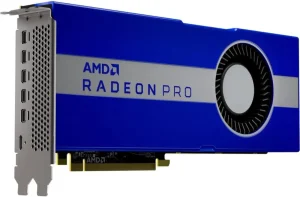
| Specification | Details |
| OpenCL API | OpenCL 2.0 |
| Memory | 8GB GDDR6 |
The AMD Radeon Pro W5700X is equipped with the OpenCL 2.0 API, allowing for map-free and fine-grained synchronization between the host and the SVM device. This feature enhances the overall performance and efficiency of the graphics card, ensuring smooth and seamless operation during intensive AutoCAD tasks.
With 8GB of GDDR6 memory, the Radeon Pro W5700X provides ample space to handle graphics-demanding projects. Whether you’re working on complex architectural designs or intricate mechanical models, this graphics card can tackle them with ease. The nimble rendering capabilities of the W5700X ensure that your designs are displayed with crystal clarity, allowing you to truly appreciate the finer details.
Now, let’s discuss the pros and cons:
Pros:
- Exceptional performance for AutoCAD and graphics-demanding tasks
- OpenCL 2.0 API for enhanced synchronization and efficiency
- Ample 8GB GDDR6 memory for handling complex projects
- Crystal clear display for an immersive experience
Cons:
- Limited availability compared to other graphics cards
- It may not be suitable for extreme gaming enthusiasts
5. NVIDIA GeForce GTX 1660 Super

| Specification | Details |
| Chipset | NVIDIA GeForce GTX 1660 Super |
| Boost Clock | 1830 MHz |
| Memory Interface | 192-Bit |
| Video Memory | 6GB GDDR6 |
| Output | DisplayPort x 3 (V1.4) / HDMI 2.0B x 1 |
The NVIDIA GeForce GTX 1660 Super is built on the powerful GTX 1660 Super chipset, which delivers impressive performance for graphics-intensive tasks. With a boost clock of 1830 MHz, this graphics card ensures smooth and responsive rendering, allowing you to work seamlessly on your AutoCAD projects.
One notable feature of the GTX 1660 Super is its 192-bit memory interface. This enables fast data transfer between the GPU and the memory, resulting in improved performance and reduced latency. With 6GB of GDDR6 video memory, you have ample space to handle complex designs and models without compromising on speed or quality.
When it comes to connectivity, the GTX 1660 Super offers three DisplayPort 1.4 outputs and one HDMI 2.0B output. This allows for multiple monitor setups, giving you the flexibility to expand your workspace and enhance productivity.
Now, let’s take a look at the pros and cons:
Pros:
- Impressive performance for AutoCAD tasks
- High boost clock for smooth rendering
- Ample 6GB GDDR6 video memory
- Multiple output options for multi-monitor setups
Cons:
- It may not be suitable for extreme gaming enthusiasts
- Some advanced AutoCAD features may require more powerful graphics cards
Buying Guide: 6 Factors to Consider When Choosing the Best Graphics Card for AutoCAD
Selecting the right graphics card for AutoCAD is crucial to ensure smooth performance and optimal rendering capabilities. With numerous options available in the market, it’s important to understand the key factors that will help you make an informed decision.
We will explore the six essential factors to consider when choosing the best graphics card for AutoCAD, helping you find the perfect fit for your needs.
Performance: AutoCAD relies heavily on graphics performance, so it’s essential to choose a graphics card that can handle complex designs and render them efficiently. Look for a graphics card with a high boost clock and ample video memory to ensure smooth and responsive performance.
Compatibility: Before purchasing a graphics card, ensure that it is compatible with your system. Check the required chipset and memory interface specifications to match the compatibility with your computer’s hardware and software requirements.
Memory Size: AutoCAD projects often involve large files, complex models, and detailed textures. Opt for a graphics card with sufficient video memory to accommodate these demanding tasks. A minimum of 6GB GDDR6 video memory is recommended to handle AutoCAD projects effectively.
Connectivity Options: Consider the number and type of output ports available on the graphics card. Multiple DisplayPort and HDMI outputs allow for a multi-monitor setup, expanding your workspace and enhancing productivity. Ensure the graphics card supports the display configuration you desire.
Power Consumption: Graphics cards can consume a significant amount of power, so it’s crucial to check if your power supply unit can handle the card’s power requirements. Avoid overloading your system by selecting a graphics card that aligns with your power supply’s capacity.
Budget: Set a budget range that suits your requirements and consider graphics cards within that range. It’s important to strike a balance between performance and cost-effectiveness. Determine your needs and prioritize the features that are essential for your AutoCAD workflow.
Based on the aforementioned factors, I would recommend considering the NVIDIA GeForce GTX 1660 Super from the provided list. It offers impressive performance, a high boost clock, ample video memory, and multiple output options. This graphics card strikes a good balance between cost and performance, making it an ideal choice for AutoCAD users.
FAQ’s
1. Is the best graphics card for AutoCAD the one with the highest price?
Not necessarily. While higher-priced graphics cards often offer better performance, the best graphics card for AutoCAD depends on your specific needs and budget. It’s important to consider factors such as performance, memory size, and compatibility rather than solely focusing on price.
2. Can any graphics card handle AutoCAD, or do I need a specialized one?
While many graphics cards can handle AutoCAD to some extent, specialized graphics cards optimized for CAD applications offer better performance and reliability. It’s recommended to choose a graphics card specifically designed for professional workloads like AutoCAD to ensure smooth rendering and efficient workflow.
3. Do I need to upgrade my power supply unit to accommodate a high-end graphics card for AutoCAD?
It depends on the power requirements of the specific graphics card you choose. High-end graphics cards often consume more power, so it’s essential to check if your current power supply unit can handle the card’s power demands. Upgrading your power supply unit might be necessary to ensure stable and reliable performance.
4. Can I use multiple monitors with any graphics card for AutoCAD?
Not all graphics cards support multiple monitors. When choosing a graphics card for AutoCAD, consider the number and type of output ports it offers. Look for graphics cards with multiple DisplayPort or HDMI outputs to enable a multi-monitor setup for an expanded workspace and improved productivity.
5. Are gaming graphics cards suitable for AutoCAD, or should I opt for professional-grade ones?
While some gaming graphics cards can handle AutoCAD tasks, professional-grade graphics cards optimized for CAD applications often provide better performance and stability. These cards are specifically designed to handle the complex rendering requirements of CAD software and offer features tailored for professional workflows.
Conclusion
Finding the best graphics card for AutoCAD is a crucial step in ensuring smooth performance, efficient rendering, and an enhanced workflow. By considering factors such as performance, compatibility, memory size, connectivity options, power consumption, and budget, you can make an informed decision that aligns with your needs.
Remember, the best graphics card for AutoCAD may vary depending on individual requirements and preferences, so take the time to research and compare different options.
Whether you opt for a specialized professional-grade card or a high-performance gaming card, selecting the right graphics card will undoubtedly elevate your AutoCAD experience and empower you to bring your design visions to life. Happy designing!
