6 Best Square Footage Apps For Android & Ios
Are you tired of struggling with manual measurements and inaccurate calculations when it comes to square footage? Whether you’re a homeowner, a real estate agent, or a DIY enthusiast, accurate measurements are crucial in various fields.
And with the increasing reliance on smartphone apps, measuring has never been more convenient. So, let’s explore the top square footage apps that will revolutionize the way you measure, making it quick, easy, and accurate.
6 Best Square Footage Apps
| EasyMeasure – Camera Distance Measurement App | Download |
| Tape Measure – Measure with your phone | Download |
| Area Calculator & Distance Measurement | Download |
| Area & Distance – Map Measure | Download |
| AR Ruler App – Tape Measure & Camera To Plan | Download |
| Smart Measure | Download |
1. EasyMeasure – Camera Distance Measurement App

When it comes to finding the best square footage apps, EasyMeasure is a top contender. This user-friendly app utilizes your smartphone camera to measure distances accurately, making it a convenient tool for a variety of measurement needs. With EasyMeasure, you can say goodbye to traditional tape measures and welcome a new era of hassle-free measuring.
Features:
- Camera Distance Measurement: EasyMeasure uses augmented reality technology to measure distances using your smartphone camera. Simply aim the camera at the starting and ending points, and the app will provide you with an accurate measurement.
- Multiple Measurement Units: Whether you prefer feet, meters, or any other unit, EasyMeasure has got you covered. The app allows you to switch between different measurement units effortlessly.
Pros:
- User-Friendly Interface: EasyMeasure offers a simple and intuitive interface, making it easy for users of all skill levels to navigate and operate the app effectively.
- Accurate Measurements: With its advanced camera distance measurement technology, EasyMeasure provides precise measurements, ensuring accuracy in your square footage calculations.
Cons:
- Limited to Camera Measurements: While EasyMeasure excels at camera distance measurements, it may not be suitable for measuring areas that require complex calculations or irregular shapes.
Overall, EasyMeasure is an excellent choice for anyone seeking a reliable square footage app that harnesses the power of smartphone cameras. With its user-friendly interface and accurate measurements, this app is a valuable addition to your measurement toolkit.
2. Tape Measure – Measure with your phone

Tape Measure is another remarkable app that transforms your smartphone into a handy measuring tool. With its easy-to-use features, this app is perfect for measuring square footage and various other dimensions quickly and efficiently.
Features:
- Virtual Tape Measure: Tape Measure uses augmented reality to create a virtual tape measure on your smartphone screen. Simply move your phone from one point to another, and the app will display the measurement in real-time.
- Multiple Measurement Modes: Whether you need to measure length, width, or height, Tape Measure offers different modes to cater to your specific measurement requirements.
Pros:
- Real-Time Measurements: The virtual tape measure in Tape Measure provides instant measurements as you move your phone, allowing for quick and accurate calculations.
- Portable and Convenient: With Tape Measure, you no longer need to carry around a physical tape measure. Your smartphone becomes a portable measuring device that fits in your pocket.
Cons:
- Limited to Straight Measurements: While Tape Measure excels at measuring straight distances, it may not be as effective for measuring curved or irregular shapes.
3. Area Calculator & Distance Measurement
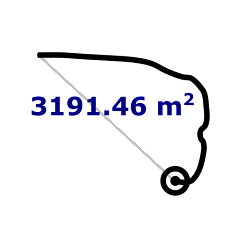
In my search for the best square footage apps, I came across Area Calculator & Distance Measurement, which offers a comprehensive set of tools for measuring areas and distances. This app combines convenience and accuracy, making it a valuable tool for various measurement needs.
Features:
- Area Calculation: With Area Calculator & Distance Measurement, you can easily calculate the area of any shape or space by simply inputting the measurements. The app will provide you with accurate square footage instantly.
- Distance Measurement: This app also allows you to measure distances between multiple points on a map. Simply mark the starting and ending points, and the app will calculate the distance accurately.
Pros:
- Versatile Measurement Capabilities: Area Calculator & Distance Measurement offers both area calculation and distance measurement features, providing a comprehensive solution for various measurement needs.
- Easy-to-Use Interface: The app boasts a user-friendly interface that simplifies the measurement process. Its intuitive design ensures that users can navigate and utilize the features effectively.
Cons:
- Limited to Two-Dimensional Measurements: While Area Calculator & Distance Measurement excels at measuring areas and distances on a flat surface, it may not be suitable for measuring three-dimensional spaces or complex structures.
Overall, Area Calculator & Distance Measurement is an excellent choice for anyone seeking a versatile app that combines area calculation and distance measurement. With its user-friendly interface and accurate calculations, this app is a valuable tool for measuring square footage and distances.
4. Area & Distance – Map Measure

When it comes to measuring square footage and distances using maps, Area & Distance – Map Measure is a top contender among the best square footage apps available. This app harnesses the power of maps to provide accurate measurements, making it a convenient tool for a variety of measurement needs.
Features:
- Map-based Measurements: Area & Distance – Map Measure allows you to measure areas and distances directly on a map. Simply zoom in to the desired location, mark the area or points, and the app will provide you with precise measurements.
- Multiple Measurement Units: Whether you prefer square feet, square meters, or any other unit, Area & Distance – Map Measure offers a range of measurement units to accommodate your needs.
Pros:
- Map Integration: With its map-based measurement feature, Area & Distance – Map Measure provides a visual representation of measurements, making it easier to understand and visualize the calculated areas and distances.
- Customizable Measurements: This app allows you to customize the measurements by selecting specific areas or points on the map, giving you flexibility in calculating square footage and distances.
Cons:
- Reliance on Maps: Area & Distance – Map Measure heavily relies on map data, so a stable internet connection is necessary for accurate measurements. Additionally, the accuracy may vary depending on the map data available.
5. AR Ruler App – Tape Measure & Camera To Plan

When it comes to finding the best square footage apps, the AR Ruler App – Tape Measure & Camera To Plan stands out as a powerful tool for measuring distances and planning spaces using augmented reality (AR) technology. This app combines the convenience of a tape measure with the accuracy of a camera, making it a valuable asset for various measurement and planning needs.
Features:
- AR Distance Measurement: With the AR Ruler App, you can measure distances in real time using your smartphone camera. Simply point the camera at the starting and ending points, and the app will display the accurate measurement on your screen.
- Room Planning: This app allows you to plan and visualize spaces by placing virtual objects and furniture in your environment. You can measure and arrange furniture virtually, helping you envision the layout and square footage of a room.
Pros:
- Accurate Measurements: The AR Ruler App utilizes advanced AR technology to provide precise distance measurements, ensuring accuracy in your square footage calculations.
- Virtual Room Planning: The room planning feature allows you to experiment with different layouts and furniture arrangements, helping you maximize the use of space and visualize the final result before making any physical changes.
Cons:
- Limited to AR Measurements: While the AR Ruler App excels at augmented reality distance measurements and room planning, it may not be as effective for measuring areas that require complex calculations or irregular shapes.
- Device Compatibility: Some AR features may require specific smartphone models or versions, limiting the app’s functionality on certain devices.
6. Smart Measure

Smart Measure is another noteworthy app for measuring distances and calculating square footage with ease. This app leverages your smartphone’s camera and sensors to provide accurate measurements, making it a valuable tool for various measurement needs.
Features:
- Distance Measurement: Smart Measure utilizes your smartphone’s camera and sensors to measure distances accurately. Simply aim the camera at the starting and ending points, and the app will calculate the distance instantly.
- Height Measurement: This app also offers a height measurement feature, allowing you to measure the height of objects or buildings by using trigonometric principles and your smartphone’s sensors.
Pros:
- Easy-to-Use Interface: Smart Measure provides a user-friendly interface that simplifies the measurement process. The intuitive design ensures that users can navigate and utilize the app effectively.
- Height Measurement: The height measurement feature is particularly useful for determining the height of tall objects or buildings when a physical measurement is not feasible.
Cons:
- Limited to Distance and Height Measurements: While Smart Measure excels at measuring distances and heights, it may not be as effective for measuring areas or calculating square footage for irregular shapes.
- Sensor Accuracy: The accuracy of measurements may vary depending on the quality and calibration of your smartphone’s sensors.
FAQ’s:
1. Can I use the Best Square Footage Apps on both iOS and Android devices?
Yes, most of the Best Square Footage Apps are available for both iOS and Android platforms.
2. Do these apps require an internet connection to function properly?
While some features may require an internet connection, basic measurement functionalities can typically be used offline.
3. Can I switch between different measurement units within the apps?
Yes, the Best Square Footage Apps usually provide the option to switch between various measurement units such as square feet, square meters, and more.
4. Are these apps compatible with older smartphone models?
Compatibility may vary depending on the specific app and the device’s operating system. It’s recommended to check the app’s requirements before downloading.
5. Do these apps provide export options to save or share measurement data?
Some of the Best Square Footage Apps offer export options, allowing you to save or share your measurement data in various formats for future reference or collaboration.
Conclusion:
Accurate square footage measurement is essential in numerous fields, from real estate to home improvement projects. The reliance on smartphone apps has made measuring more accessible than ever before.
We have explored the top square footage apps available, including EasyMeasure, Tape Measure, Area Calculator & Distance Measurement, Area & Distance – Map Measure, AR Ruler App, and Smart Measure. These apps offer user-friendly interfaces, precise measurements, and additional features that cater to different needs.

