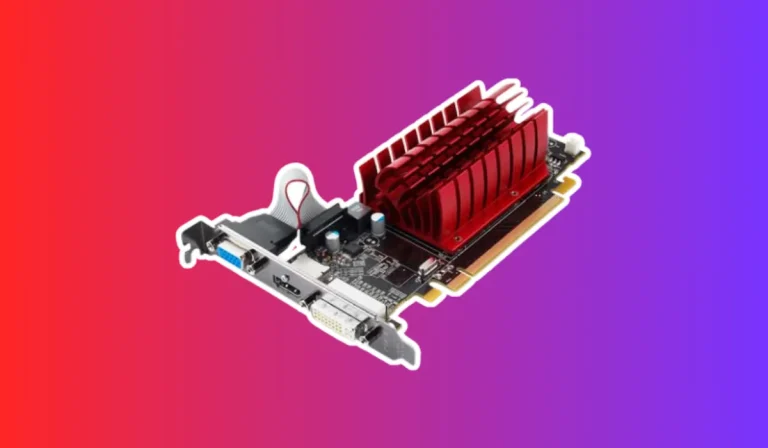Best Way to Take Your PC on an Airplane?
Are you planning to take your beloved PC on an airplane journey? We’ve got you covered! Discover the best way to transport your PC safely and securely, without any worries.
From understanding airline regulations to packing tips and security checkpoint advice, we’ve got all the insights you need for a smooth and stress-free travel experience.
Preparing Your PC for Travel
Before embarking on your airplane journey with your PC, it’s crucial to ensure it’s properly prepared for the trip. Taking a few precautionary steps can go a long way in safeguarding your valuable equipment.
Disconnect Cables and Peripherals
Start by carefully disconnecting all cables, including power cords, USB devices, and peripherals. This prevents any accidental damage or strain during transit.
Secure Internal Components: To protect delicate internal components, such as the graphics card or hard drive, consider using foam or bubble wrap. Place these materials around the components, ensuring a snug fit without putting excessive pressure.
Pack in a Sturdy Case
Invest in a durable, well-padded carrying case specifically designed for transporting PCs. Look for a case that offers ample cushioning and compartments to keep your PC secure and organized.
Anti-Static Measures
Static electricity can pose a risk to sensitive PC components. Place anti-static bubble wrap or foam inside the case to minimize the chances of any static-related damage.
Label and Secure
Attach a clear label with your contact information to the outside of the case. Additionally, use sturdy straps or locks to secure the case and prevent it from accidentally opening during transit.
Backup Your Data: Before traveling, it’s always wise to create a backup of your important files and data. This ensures that even if the worst happens, your data remains safe and accessible.
Choosing the Right Carry-On Bag
When it comes to traveling with your PC on an airplane, selecting the right carry-on bag is essential. The right bag can provide the necessary protection and convenience for your PC throughout the journey.
Size Matters
Ensure that the bag is spacious enough to accommodate your PC, along with any additional accessories you plan to carry. Check the dimensions of the bag to ensure it meets the requirements of your airline’s carry-on policy.
Durability and Padding
Look for a bag made from durable materials that can withstand the rigors of travel. Additionally, make sure the bag has sufficient padding to protect your PC from bumps and impacts.
Compartments and Organization
Opt for a bag that offers various compartments and pockets. This allows you to keep your PC, cables, and peripherals organized and easily accessible during security checks or when you need them inflight.
Comfort and Portability
Consider the bag’s design and features that enhance comfort during travel. Look for padded straps or handles, adjustable options, and a lightweight design to make carrying your PC hassle-free.
Security Features
Ensure the bag offers adequate security features like sturdy zippers, lockable compartments, or additional straps to keep your PC safe and secure throughout the journey.
Storing Your PC Onboard
When you’re traveling with your PC on an airplane, it’s crucial to store it properly onboard to ensure its safety and protection. Follow these tips to store your PC during the flight:
Carry-On Bag
Always keep your PC as a carry-on item rather than checking it in. This way, you can keep a close eye on it and minimize the risk of damage or loss.
Underseat Storage
If possible, store your PC under the seat in front of you rather than in the overhead bin. This provides better protection from potential turbulence or accidental bumps during the flight.
Secure Placement
Once you’ve settled into your seat, place your PC in a secure position. Avoid storing it in a way that exposes it to potential shifting or falling during takeoff, landing, or any sudden movements.
Avoid Overstuffing
Ensure that your carry-on bag is not overstuffed, as this can put unnecessary pressure on your PC. Leave enough space around it to prevent any accidental compression or damage.
Use a Protective Sleeve
Consider using a protective sleeve or case for your PC within your carry-on bag. This provides an additional layer of cushioning and shields it from any potential scratches or minor impacts.
Handle with Care
When handling your carry-on bag, be mindful of its contents, especially your PC. Avoid tossing or dropping the bag, and handle it with care to prevent any unnecessary jostling or impacts.
Post-Flight Unpacking and Setup
After a long flight with your PC, it’s essential to unpack and set it up properly to ensure a smooth transition from travel mode to productivity mode. Here’s a step-by-step guide to help you with post-flight unpacking and setup:
Find a Suitable Workspace
Look for a clean and stable surface where you can unpack and set up your PC. It could be a desk, table, or any flat surface that provides enough space for your PC and accessories.
Inspect for Damage
Before powering on your PC, carefully inspect it for any signs of damage or loose components. Check the screen, keyboard, ports, and other external parts for any visible issues.
Connect Power
Plug in the power adapter and connect it to your PC. Ensure that the power source is stable and reliable. If you’re in a foreign country, make sure you have the necessary adapters to match the local electrical outlets.
Connect Peripherals
Connect any necessary peripherals, such as a mouse, keyboard, or external monitor. Double-check the connections to ensure they are secure and functioning correctly.
Power On and Boot Up
Press the power button to turn on your PC. Allow it to boot up fully and log in to your user account. Be patient during this process, as it may take some time depending on your PC’s specifications.
Check Connectivity
Verify that your PC is connected to the internet either via Wi-Fi or Ethernet. Test the connection by opening a web browser or any internet-dependent application.
Update Software and Run Maintenance
Once your PC is up and running, check for any available software updates and install them. Run any necessary maintenance tasks, such as antivirus scans or system optimization, to ensure your PC is in good shape.
FAQ’s
1. Can I bring my PC as a carry-on item on an airplane?
Yes, you can bring your PC as a carry-on item on an airplane. It is recommended to keep it with you rather than checking it in to minimize the risk of damage or loss.
2. Should I store my PC in the overhead bin or under the seat?
It is preferable to store your PC under the seat in front of you rather than in the overhead bin. This provides better protection from potential turbulence or accidental bumps during the flight.
3. How should I secure my PC during the flight?
Once you’ve settled into your seat, place your PC in a secure position. Avoid storing it in a way that exposes it to potential shifting or falling during takeoff, landing, or any sudden movements.
4. Is it necessary to use a protective sleeve for my PC while traveling?
Using a protective sleeve or case for your PC within your carry-on bag is highly recommended. It provides an additional layer of cushioning and shields it from any potential scratches or minor impacts.
5. What precautions should I take when handling my carry-on bag with my PC?
When handling your carry-on bag with your PC, be mindful of its contents. Avoid tossing or dropping the bag, and handle it with care to prevent any unnecessary jostling or impacts. Treat your PC as a delicate item to ensure its safety.
Conclusion
When it comes to taking your PC on an airplane, remember to keep it as a carry-on item, store it securely under the seat, use a protective sleeve, and handle it with care.
By following these steps, you can ensure a safe and hassle-free journey for your precious device. Happy travels with your PC onboard!