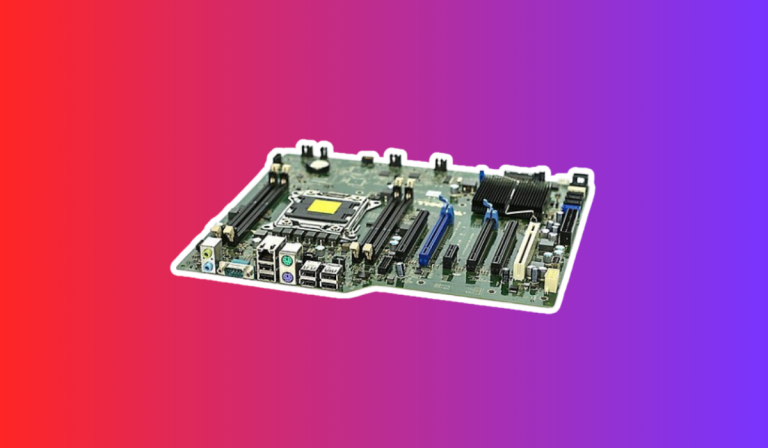Can a full ATX motherboard fit in a mid-tower?
Are you a PC enthusiast looking to build your own system? If so, you may have come across the question of whether a full ATX motherboard can fit in a mid-tower case. Surprisingly, there needs to be more clarity surrounding this topic. we’ll debunk the myths and shed light on the compatibility of full ATX motherboards with mid-tower cases.
Compatibility Factors
1. Case Dimensions and Internal Clearance
The first step in assessing compatibility is to measure the dimensions of both the full ATX motherboard and the mid-tower case. Pay close attention to the internal clearance within the case, as this will determine if there is enough space to accommodate the motherboard’s size. Check for any potential obstructions such as drive bays, power supply placement, or cable management systems that may limit the available space.
2. Support for Extended ATX Motherboards
While mid-tower cases are typically designed to house ATX motherboards, not all cases can accommodate the larger size of extended ATX motherboards. Extended ATX motherboards are wider and longer than standard ATX boards. Therefore, it is crucial to verify if the mid-tower case explicitly supports extended ATX motherboards. This information can usually be found in the case’s specifications or product description.
3. Additional Component Considerations
Apart from the motherboard’s dimensions, it is essential to consider other components that may affect compatibility. For instance, if you plan to install a long graphics card or a large CPU cooler, ensure that the mid-tower case provides sufficient clearance for these components without obstructing the motherboard. Take note of any potential conflicts or limitations that may arise due to the combination of components.
Case and Motherboard Sizing
1. Measuring and Comparing Dimensions
To determine compatibility, start by measuring the dimensions of the full ATX motherboard and the mid-tower case. The motherboard’s dimensions can usually be found in its specifications. Measure the width, length, and height of the motherboard. Then, compare these measurements with the internal dimensions of the mid-tower case. Ensure that the case has enough space to accommodate the motherboard without any obstructions or tight fits.
2. Clearance for Additional Components
In addition to the motherboard’s size, consider the clearance required for other components such as graphics cards and CPU coolers. Measure the length and height of your graphics card and compare it with the available clearance in the mid-tower case. Similarly, check the height of your CPU cooler and ensure that there is enough space between the motherboard and the case’s side panel to accommodate it comfortably. Paying attention to these clearances will help avoid any conflicts or limitations when assembling your system.
3. Considering Future Upgrades
It’s also essential to consider any potential future upgrades you may want to make to your system. If you anticipate adding more components or upgrading to a larger graphics card in the future, it’s wise to choose a mid-tower case that offers additional space and expandability. Planning ahead can save you from the hassle of having to replace your case if you decide to upgrade your components down the line.
By carefully measuring and comparing the dimensions of the full ATX motherboard and the mid-tower case, as well as considering clearance for additional components and potential future upgrades, you can ensure a proper fit and compatibility between the two. Taking these factors into account will help you build a system that meets your requirements and provides room for future expansion.
Common Misconceptions
1. Mid-Tower Cases Cannot Accommodate Full ATX Motherboards
One prevalent misconception is that mid-tower cases are incapable of fitting full ATX motherboards. However, this is not necessarily true. While mid-tower cases are typically designed for ATX motherboards, many mid-tower cases offer sufficient internal space and mounting points to accommodate full ATX motherboards. It’s essential to carefully check the specifications and dimensions of both the motherboard and the case to ensure compatibility.
2. Full ATX Motherboards Restrict Airflow in Mid-Tower Cases
Another misconception is that full ATX motherboards may restrict airflow within mid-tower cases. However, this is not inherently the case. The airflow within a case is determined by various factors, including the design and layout of the case, the position of fans, and the efficiency of the cooling system. While a larger motherboard may occupy more space, it does not necessarily impede airflow if the case is well designed with proper ventilation and fan placement.
3. Mid-Tower Cases Offer Limited Expansion Options
Some individuals believe that mid-tower cases have limited expansion options compared to larger cases. However, with advancements in case design, many mid-tower cases now offer ample expansion possibilities. They often provide multiple drive bays, expansion slots, and customizable layouts to accommodate additional components such as graphics cards, storage drives, and cooling solutions. Therefore, mid-tower cases can still cater to the needs of most PC builders without compromising on expansion options.
FAQ’s
1. Can a full ATX motherboard fit in a mid-tower case?
Yes, a full ATX motherboard can typically fit in a mid-tower case. However, it is essential to check the dimensions and specifications of both the motherboard and the case to ensure compatibility.
2. Will a full ATX motherboard restrict airflow in a mid-tower case?
No, a full ATX motherboard does not inherently restrict airflow in a mid-tower case. The airflow within a case depends on various factors, including the case’s design, fan placement, and cooling system efficiency.
3. Are mid-tower cases limited in expansion options compared to larger cases?
No, mid-tower cases offer ample expansion options. They often provide multiple drive bays, expansion slots, and customizable layouts to accommodate additional components such as graphics cards, storage drives, and cooling solutions.
4. Do all mid-tower cases support extended ATX motherboards?
No, not all mid-tower cases support extended ATX motherboards. It is crucial to verify if the mid-tower case explicitly mentions support for extended ATX motherboards in its specifications.
5. Is it true that mid-tower cases cannot fit full ATX motherboards?
No, this is a common misconception. Many mid-tower cases are designed to accommodate full ATX motherboards. However, it’s important to check the dimensions and specifications of both the motherboard and the case to ensure compatibility.
Conclusion
Before purchasing a full ATX motherboard for a mid-tower case, it is crucial to assess compatibility carefully. By measuring and comparing the dimensions of both components, considering clearance for additional parts, and planning for future upgrades, you can avoid potential issues and build a system that meets your requirements.