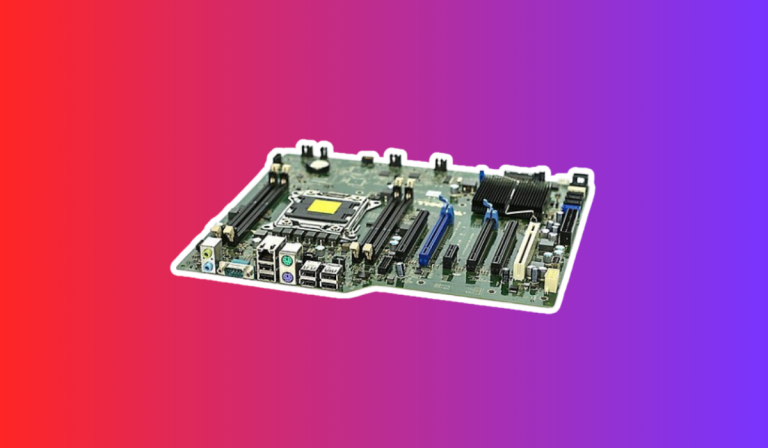Can a GPU be incompatible with a motherboard?
Are you an avid gamer or someone who relies on a high-performance computer for graphics-intensive tasks? If so, you probably understand the crucial role played by both the GPU (Graphics Processing Unit) and the motherboard in your system. But did you know that compatibility between these two components is vital for optimal performance?
Understanding GPU and Motherboard Compatibility
What is a GPU and a Motherboard?
A GPU, or Graphics Processing Unit, is a specialized electronic circuit responsible for rendering images, videos, and animations on your computer screen. It accelerates the rendering process and plays a vital role in delivering smooth graphics and immersive visual experiences.
On the other hand, a motherboard is the main circuit board that connects all the components of your computer. It provides a platform for communication and power distribution between the CPU, GPU, RAM, storage devices, and other peripherals.
The Role of GPU in a Computer System
The GPU is primarily responsible for handling complex calculations related to graphics processing. It offloads these tasks from the CPU, allowing for faster and more efficient rendering of images and videos. This is especially important for gamers, content creators, and professionals working with graphic-intensive applications such as video editing or 3D modeling.
The Significance of GPU and Motherboard Compatibility
For optimal performance, it is crucial to ensure compatibility between the GPU and the motherboard. This compatibility is determined by various factors, including form factor, PCIe slots, power supply requirements, and firmware compatibility.
The form factor of both the GPU and the motherboard should match to ensure physical compatibility. Common form factors include ATX, micro-ATX, and mini-ITX. Choosing a GPU and motherboard with the same form factor ensures proper fitment within the computer case.
The PCIe (Peripheral Component Interconnect Express) slots on the motherboard determine the bandwidth and compatibility for the GPU. Different PCIe versions, such as PCIe 3.0 and PCIe 4.0, offer varying speeds and features. It is essential to ensure that your GPU is compatible with the available PCIe slots on your motherboard to maximize performance.
Additionally, the power supply requirements of the GPU must be considered. High-performance GPUs require sufficient power delivery, and it is essential to have compatible power connectors and wattage on both the GPU and the power supply unit (PSU).
Lastly, firmware compatibility, particularly with the motherboard’s BIOS (Basic Input/Output System), should be considered. Outdated firmware can lead to compatibility issues, and it is recommended to update the BIOS to ensure smooth operation with the GPU.
Factors Affecting GPU and Motherboard Compatibility
Form Factor Compatibility
One of the essential factors to consider is the form factor compatibility between the GPU and the motherboard. The form factor refers to the physical size and shape of the components. Common form factors include ATX, micro-ATX, and mini-ITX. It is important to choose a GPU and a motherboard with matching form factors to ensure proper fitment within the computer case.
Mismatched form factors can lead to installation issues, such as the GPU not fitting properly or obstructing other components.
PCIe Slot Compatibility
Another crucial factor to consider is the compatibility of the PCIe (Peripheral Component Interconnect Express) slots on the motherboard with the GPU. The PCIe slots determine the bandwidth and compatibility of the GPU. Different generations of PCIe, such as PCIe 3.0 and PCIe 4.0, offer varying speeds and features.
It is essential to ensure that your GPU is compatible with the available PCIe slots on your motherboard. Placing a high-end GPU in a lower-generation PCIe slot can result in reduced performance due to limited bandwidth.
Power Supply Requirements
The power supply requirements of the GPU must also be taken into account when considering compatibility. High-performance GPUs consume a significant amount of power, and it is crucial to have a compatible power supply unit (PSU) with sufficient wattage and the necessary power connectors.
Inadequate power supply can lead to stability issues, system crashes, or even damage to the components.
BIOS and Firmware Compatibility
Compatibility between the GPU and the motherboard’s BIOS (Basic Input/Output System) and firmware is also important. The BIOS provides low-level hardware control and configuration, and outdated BIOS versions may not support newer GPUs.
It is recommended to update the BIOS to ensure compatibility and avail any performance enhancements or bug fixes provided by the motherboard manufacturer.
Troubleshooting Incompatibility Issues
Check Physical Compatibility
If you suspect compatibility issues, the first step is to double-check the physical compatibility between the GPU and the motherboard. Ensure that the form factors of both components match and that the GPU is correctly seated in the PCIe slot. Sometimes, improper installation or loose connections can cause compatibility problems. Reinstalling the GPU and ensuring a secure connection may resolve the issue.
Update BIOS and Drivers
Outdated BIOS and drivers can often lead to compatibility issues. Ensure that you have the latest BIOS version installed on your motherboard. Visit the manufacturer’s website and download the appropriate BIOS update if necessary. Additionally, update the GPU drivers to the latest version provided by the GPU manufacturer.
These updates often contain bug fixes and improvements that can help resolve compatibility problems.
Power Supply Considerations
Inadequate power supply can cause instability and compatibility issues. Ensure that your power supply unit (PSU) meets the power requirements of your GPU. If necessary, upgrade to a higher wattage PSU to provide sufficient power to all components. Additionally, check that the power connectors from the PSU are properly connected to the GPU. Loose or improper connections can lead to compatibility problems.
Seek Professional Help
If you have exhausted all troubleshooting steps and are still experiencing compatibility issues, it may be beneficial to seek professional help. Consult with a computer technician or contact the customer support of your GPU or motherboard manufacturer for further assistance. They may be able to provide specific guidance or recommend compatible components for your system.
FAQ’s
1. Can I use any GPU with any motherboard?
No, not all GPUs are compatible with all motherboards. It is essential to check for factors such as form factor, PCIe slot compatibility, power supply requirements, and BIOS/firmware compatibility to ensure compatibility between the GPU and the motherboard.
2. What happens if I install an incompatible GPU on my motherboard?
Installing an incompatible GPU on your motherboard can lead to various issues. It may not fit properly or obstruct other components due to mismatched form factors.
3. How can I check if a GPU is compatible with my motherboard?
To check GPU compatibility, you need to consider factors like the form factor of the GPU and motherboard, PCIe slot compatibility, power supply requirements, and BIOS/firmware compatibility. Consult the specifications of both the GPU and the motherboard, and compare them to ensure compatibility.
4. Can I update the BIOS of my motherboard to make it compatible with a GPU?
Yes, updating the BIOS of your motherboard can sometimes resolve compatibility issues with a GPU. Check the manufacturer’s website for the latest BIOS version and follow their instructions to update it. However, it is essential to note that not all compatibility issues can be fixed through a BIOS update.
5. What should I do if I encounter compatibility issues with my GPU and motherboard?
If you encounter compatibility issues, you can try troubleshooting steps such as double-checking physical compatibility, updating the BIOS and GPU drivers, ensuring proper power supply, and seeking professional help if needed.
Conclusion
Ensuring compatibility between your GPU and motherboard is crucial for optimal performance in your computer system. Mismatched components can lead to installation issues, reduced performance, stability problems, and even potential damage.
Before purchasing or upgrading your components, it is essential to verify compatibility by considering factors such as form factor, PCIe slot compatibility, power supply requirements, and BIOS/firmware compatibility.