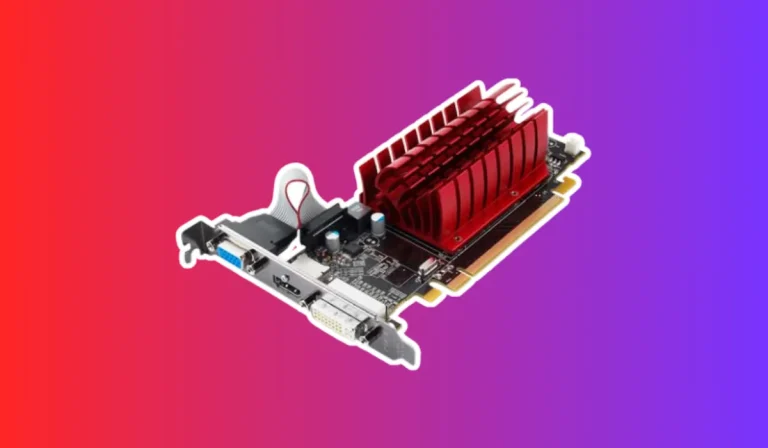Can I Reuse My PC Case?
Looking to upgrade your computer but wondering if you can still make use of your old PC case? The answer is a resounding yes! Reusing your PC case not only saves you money but also contributes to a greener environment.
In this blog, we’ll explore the benefits, factors to consider, and tips for reusing your PC case. Let’s dive in!
Factors to Consider Before Reusing a PC Case
When it comes to reusing your PC case for a new build, there are a few important factors you should consider. Ensuring compatibility, proper ventilation, and adequate space can make a big difference in the performance and longevity of your computer.
Let’s dive into these factors and explore what you need to know before reusing your PC case.
Compatibility with Modern Components
Before reusing your PC case, it’s crucial to check if it’s compatible with the modern components you plan to install. Different form factors, such as ATX, micro-ATX, or mini-ITX, require specific case sizes and layouts.
Ensure that your case supports the motherboard size and has enough expansion slots for your needs.
Ventilation and Cooling
Proper ventilation and cooling are vital for the health of your computer components. Check if your PC case has sufficient fan mounts or support for liquid cooling solutions.
Good airflow prevents overheating and ensures optimal performance, especially when using high-performance components or overclocking.
Adequate Space and Cable Management
Having enough space in your PC case is essential for easy component installation and future upgrades. Consider the size of your graphics card, CPU cooler, and power supply to ensure they fit comfortably.
Additionally, prioritize cases with good cable management options to maintain an organized and clutter-free interior, which facilitates better airflow and easier troubleshooting.
Benefits of Reusing Your PC Case
Reusing your PC case comes with several advantages that are worth considering:
Cost-Effective
Reusing your PC case can save you money since you won’t have to invest in a brand-new case. This can be especially beneficial if your current case is still in good condition and meets your needs.
Environmental-Friendly
By reusing your PC case, you contribute to reducing electronic waste. Instead of adding to the growing pile of discarded computer components, you give your case a new lease on life, minimizing your environmental impact.
Familiarity and Convenience
Reusing your PC case means you’re already familiar with its layout and features. This can save you time and effort during the installation process, as you won’t need to learn how to work with a new case.
Upgrading and Modifying a Reused PC Case
Once you’ve decided to reuse your PC case, the exciting part begins: upgrading and modifying it to suit your needs and preferences. With a little creativity and some practical considerations, you can transform your old case into a customized powerhouse.
Adding New Components
One of the first things you can do is upgrade your PC’s components. Consider installing a new motherboard, CPU, graphics card, or additional storage drives.
Ensure the components are compatible with your case and offer improved performance compared to your previous setup.
Enhancing Cooling System
To keep your system running cool, upgrading the cooling system is crucial. Add extra fans or consider liquid cooling solutions if your case supports them.
Proper airflow helps dissipate heat effectively and ensures optimal performance, especially during intense gaming or resource-heavy tasks.
Cable Management
Good cable management not only improves the aesthetics of your PC but also enhances airflow and eases maintenance. Use cable ties, Velcro straps, or cable management accessories to organize and secure your cables.
This eliminates clutter, reduces the risk of cable damage, and makes future upgrades or troubleshooting easier.
Customizing the Look
If you want to give your PC case a unique and personalized touch, consider customizing its appearance. You can paint the case, apply decals or vinyl wraps, or even add LED lighting to create a stunning visual effect.
Just make sure to follow proper safety precautions and avoid interfering with the case’s functionality.
Conclusion
Reusing your PC case is a smart and cost-effective decision. It saves you money, reduces electronic waste, and offers the convenience of familiarity.
Just ensure compatibility with your components and consider ventilation and space requirements. Give your PC case a new life and upgrade with confidence!
FAQ’s
1. Can I reuse my PC case if I’m upgrading to a different motherboard size?
Yes, you can reuse your PC case even if you’re upgrading to a different motherboard size. Just make sure the case supports the new motherboard’s form factor.
2. Can I reuse my PC case if I want to install a larger graphics card?
Yes, you can reuse your PC case if you want to install a larger graphics card. Check if the case has enough clearance and expansion slots to accommodate the new card.
3. Can I reuse my PC case if I plan to use liquid cooling for improved performance?
Yes, you can reuse your PC case if you plan to use liquid cooling. Ensure the case supports liquid cooling solutions and has enough space for the radiator and tubing.
4. Can I reuse my PC case if I want to add more storage drives?
Absolutely! You can reuse your PC case if you want to add more storage drives. Make sure the case has enough drive bays to accommodate the additional drives.
5. Can I reuse my PC case if I want to upgrade to a different power supply unit (PSU)?
Yes, you can reuse your PC case if you want to upgrade to a different power supply unit. Ensure that the case has the necessary space and mounting options to accommodate the new PSU size and connections.