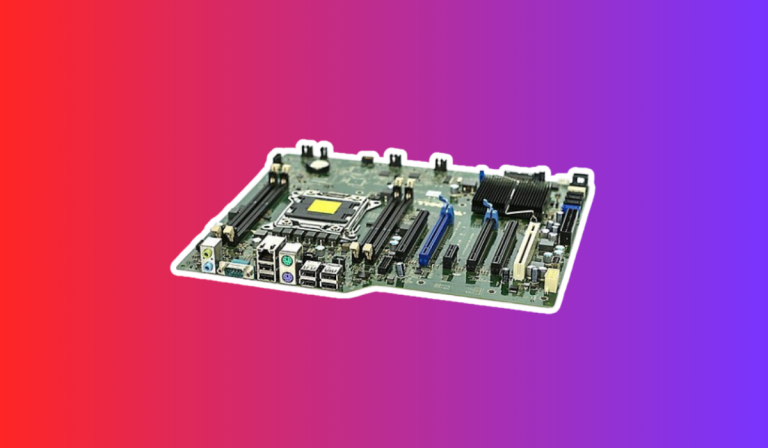Can I Run My PC Without a Case?
Can you run your PC without a case? It’s a question that sparks curiosity among tech enthusiasts. While a PC case plays a crucial role in protecting your computer’s delicate components, some daring individuals wonder if they can ditch the enclosure altogether. So, let’s dive in and uncover the truth about running a PC without a case!
What is a PC Case and Its Function?
When it comes to your computer, the PC case is like its protective armor. It’s the sturdy enclosure that houses all the vital components of your machine, keeping them safe and secure. But what exactly is a PC case and what does it do?
At its core, a PC case is a specialized housing designed to hold all the internal parts of your computer. It serves several important functions that contribute to the overall performance and longevity of your PC.
Protection
One of the primary functions of a PC case is to safeguard your computer’s delicate components from external threats. It acts as a shield, protecting them from dust, moisture, and physical damage that could occur in an open environment.
Organization and Compatibility
A PC case provides a structured layout, allowing you to neatly arrange your components. It ensures that everything fits properly, preventing any compatibility issues and minimizing the risk of damage due to improper connections.
Cooling and Airflow
Efficient airflow is crucial for keeping your PC cool and preventing overheating. A well-designed PC case incorporates fans, vents, and air channels to facilitate proper ventilation.
This helps dissipate heat generated by the components, maintaining optimal operating temperatures.
Noise Reduction
PC cases often come with noise-dampening features, such as sound-absorbing materials or specialized designs.
These help reduce the noise produced by the spinning fans and other internal components, providing a quieter computing experience.
Aesthetics and Customization
Beyond its functional aspects, a PC case also allows you to express your personal style. With a wide range of designs, colors, and sizes available, you can choose a case that suits your preferences and complements your workspace.
Reasons Why People Consider Running a PC Without a Case
Have you ever wondered why some adventurous tech enthusiasts consider running their PCs without a case? While a PC case is essential for protecting your computer’s components, there are a few reasons why people opt for an open-air setup or even no case at all. Let’s explore some of these reasons!
Improved Cooling
One of the primary motivations for running a PC without a case is improved airflow. By removing the case, air can circulate more freely around the components, potentially leading to lower temperatures and better cooling performance.
Easy Access and Customization
Without a case, accessing and modifying components becomes a breeze. It allows enthusiasts to tinker with their hardware, upgrade parts, or experiment with custom cooling solutions without the limitations imposed by a traditional case.
Space Constraints
In some cases, individuals may have limited space for a traditional PC case. Running a PC without a case can provide flexibility in terms of placement, allowing them to utilize unconventional spaces or integrate the PC into existing setups more easily.
Aesthetic Appeal
For certain individuals, the aesthetic appeal of an open-air setup is undeniable. Exposing the intricate components and RGB lighting can create a visually striking experience, showcasing the inner workings of the PC.
Noise Reduction
Traditional PC cases can sometimes contribute to noise buildup due to restricted airflow. Running a PC without a case can help reduce noise levels by eliminating potential sources of vibration or by allowing for the use of larger, more efficient cooling solutions.
Precautions and Best Practices
While the idea of running a PC without a case may sound intriguing, it’s important to approach it with caution. Going caseless presents certain risks and challenges that you need to be aware of.
To help you navigate this territory, here are some precautions and best practices to consider:
Static Electricity Protection
Without the protective enclosure of a case, your PC components are more exposed to static electricity.
Before working on your PC, make sure to ground yourself properly by using an anti-static wrist strap or by touching a grounded metal object.
This helps prevent static discharge that could damage sensitive parts.
Dust and Debris Management
Running a PC without a case increases the risk of dust and debris accumulation on your components.
Regular cleaning becomes crucial to prevent overheating and potential damage. Use compressed air or a soft brush to gently remove dust from your components.
Cable Management
Without a case, cable management becomes even more important. Properly organize and secure your cables to prevent them from obstructing airflow or coming into contact with any moving parts.
Elevated Risk of Physical Damage
A case provides protection against accidental bumps, spills, or other physical damage. Without it, your PC components are more vulnerable.
Take extra care when handling your open-air setup and ensure a safe environment to minimize the risk of accidents.
Conclusion
Running a PC without a case can offer benefits like improved cooling, easy access to components, and a unique aesthetic appeal.
However, it’s vital to proceed with caution. Considering precautions such as static electricity protection, dust management, and cable organization is crucial.
Ultimately, the decision to go caseless depends on your specific needs and willingness to manage the associated risks.
FAQ’s
1. Is it safe to run my PC without a case?
Running a PC without a case comes with certain risks. While it’s possible, it exposes your components to static electricity, dust accumulation, and physical damage. Taking precautions and regularly maintaining your components can help mitigate these risks.
2. Will running my PC without a case improve its cooling performance?
Yes, running a PC without a case can potentially improve cooling performance. With unrestricted airflow, components may experience lower temperatures. However, it’s important to ensure proper cable management and regularly clean dust to maintain optimal airflow.
3. Can I protect my components from static electricity without a case?
Yes, you can protect your components from static electricity even without a case. Make sure to ground yourself properly by using an anti-static wrist strap or touching a grounded metal object before working on your PC. This helps prevent static discharge that could damage sensitive parts.
4. How often do I need to clean my PC components if I run it without a case?
If you run your PC without a case, it’s recommended to clean your components regularly to prevent dust accumulation. The frequency of cleaning depends on your environment, but a general guideline is to clean your components every three to six months or whenever you notice a significant build-up of dust.
5. Are there alternatives to running a PC without a case?
Yes, there are alternatives to running a PC without a case. You can consider using open-air test benches or specialized PC cases designed for improved airflow. These options provide some of the benefits of a caseless setup while still offering protection and organization for your components.