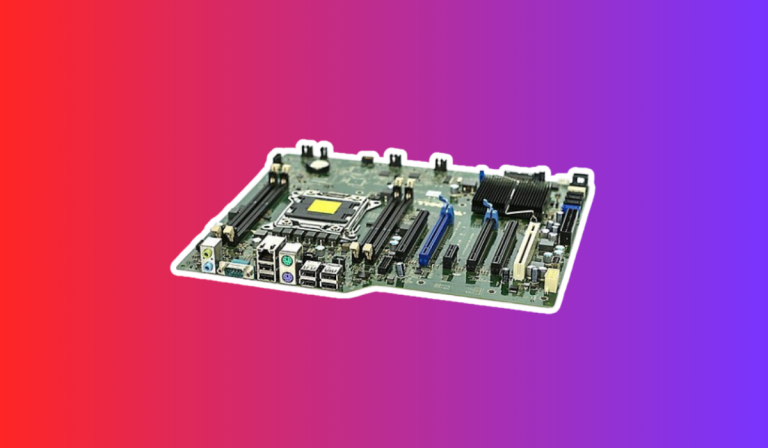Can I use any graphics card with any motherboard?
Are you curious about the magical components that make your computer come alive with stunning visuals? we’ll demystify two essential components: the graphics card and the motherboard. We’ll explore what they are, their crucial roles, and most importantly, why compatibility between them is so vital.
Factors Affecting Graphics Card Compatibility
Interface Type
The interface type is a crucial factor in determining compatibility. Most modern graphics cards use the PCIe (Peripheral Component Interconnect Express) interface, but older cards may utilize AGP (Accelerated Graphics Port) or PCI (Peripheral Component Interconnect) interfaces. It’s essential to check if your motherboard has the corresponding slot for the graphics card interface you intend to use.
Power Supply Requirements
Graphics cards require a certain amount of power to function optimally. Ensure that your power supply unit (PSU) can provide enough wattage to support the graphics card’s power demands. Inadequate power supply can lead to performance issues or even system instability.
Physical Dimensions
Graphics cards come in various sizes, and it’s crucial to consider the physical dimensions of the card and the available space in your computer case. Some larger graphics cards may not fit in smaller form factor cases, such as Micro ATX or Mini ITX. Measure the available space in your case to ensure compatibility.
Cooling System Requirements
Graphics cards generate a significant amount of heat during operation. They often come with built-in cooling systems, such as fans or heat sinks. Ensure that your case has adequate airflow and space to accommodate the cooling system of your chosen graphics card.
Graphics Card and Motherboard Compatibility FAQs
Can I use a PCIe 3.0 graphics card on a PCIe 2.0 motherboard?
Yes, you can use a PCIe 3.0 graphics card on a PCIe 2.0 motherboard. PCIe is backward compatible, meaning that a newer generation graphics card will work on an older generation motherboard. However, the graphics card’s performance may be limited by the bandwidth of the PCIe slot.
What happens if I use a graphics card that requires more power than my motherboard can provide?
If you use a graphics card that requires more power than your motherboard can provide, it may result in system instability or even damage to the components. It’s crucial to ensure that your power supply unit (PSU) can meet the power requirements of your graphics card.
3. Are there any limitations when using a larger graphics card on a smaller form factor motherboard?
Yes, when using a larger graphics card on a smaller form factor motherboard, there can be limitations. The physical size of the graphics card may not fit within the available space in the case. Additionally, smaller form factor motherboards may have fewer PCIe slots, limiting the number of graphics cards you can install.
Can I use a graphics card with a different brand than my motherboard?
Yes, you can use a graphics card from a different brand than your motherboard. Graphics card compatibility is primarily determined by the interface type (e.g., PCIe), rather than the brand. However, it’s always a good idea to check the manufacturer’s documentation or website for any specific compatibility information.
How do I know if my motherboard supports a specific graphics card?
To determine if your motherboard supports a specific graphics card, you can refer to the motherboard’s documentation or visit the manufacturer’s website. Look for information on supported PCIe versions, power supply requirements, and any limitations or recommendations mentioned.
Tips for Ensuring Graphics Card and Motherboard Compatibility
Research and Check Specifications
Before purchasing a graphics card or motherboard, thoroughly research and check their specifications. Look for compatibility information, such as supported interface types, power requirements, and physical dimensions. Compare these specifications with your existing motherboard or the one you plan to purchase.
Consult Manufacturer Documentation
Refer to the manufacturer’s documentation or website for detailed information on compatibility. They often provide compatibility lists or recommendations for specific models. This can help you determine if a particular graphics card is compatible with your motherboard.
Consider Future Upgrades
If you plan to upgrade your graphics card or motherboard in the future, consider their compatibility with each other. Opting for a motherboard with multiple PCIe slots can provide flexibility for future graphics card upgrades. Similarly, choosing a graphics card that supports the latest PCIe version can ensure compatibility with future motherboards.
Check Power Supply Capacity
Ensure that your power supply unit (PSU) can handle the power requirements of both your motherboard and graphics card. Graphics cards can consume considerable power, so having a PSU with sufficient wattage and the necessary power connectors is crucial for compatibility and stable operation.
Consult Online Communities and Forums
Engage with online communities and forums dedicated to PC building and hardware. These platforms are a great source of information and can provide insights from experienced users who may have encountered specific compatibility issues. Seek advice and recommendations based on your specific requirements.
FAQ’s
1. Can I use a DDR4 graphics card on a DDR3 motherboard?
No, you cannot use a DDR4 graphics card on a DDR3 motherboard. DDR4 is a type of memory used by graphics cards, while DDR3 is a type of memory used by motherboards. The memory types need to be compatible for the graphics card to work properly.
2. Is it possible to use an AMD graphics card on an Intel motherboard?
Yes, it is possible to use an AMD graphics card on an Intel motherboard. Graphics card compatibility is primarily determined by the interface type (e.g., PCIe), rather than the brand of the motherboard or graphics card.
3. Can I use a graphics card with a higher PCIe version on a motherboard with a lower PCIe version?
Yes, you can use a graphics card with a higher PCIe version (e.g., PCIe 3.0) on a motherboard with a lower PCIe version (e.g., PCIe 2.0). PCIe is backward compatible, allowing newer-generation graphics cards to work on older-generation motherboards. However, the performance may be limited by the bandwidth of the PCIe slot.
4. What happens if I install a graphics card that requires more power than my PSU can provide?
Installing a graphics card that requires more power than your power supply unit (PSU) can provide may lead to system instability or even damage to components. It is essential to ensure that your PSU can meet the power requirements of your graphics card.
5. Can I use a graphics card with a different slot type on my motherboard?
No, you cannot use a graphics card with a different slot type on your motherboard.
Conclusion
Ensuring compatibility between graphics cards and motherboards is crucial for a smooth and efficient computer system. By researching and checking specifications, consulting manufacturer documentation, considering future upgrades, checking power supply capacity, and seeking advice from online communities, you can navigate the complexities of compatibility with confidence.