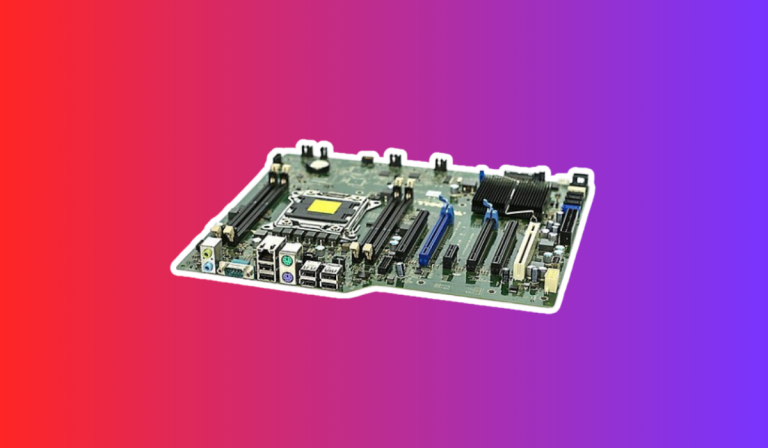Can You Upgrade to a Prebuilt PC?
Have you ever wondered if you could unleash the true potential of your prebuilt PC? Well, the good news is that you can! Contrary to popular belief, prebuilt PCs can be upgraded to boost performance and cater to your evolving needs.
We’ll debunk the myths, provide you with easy-to-understand insights, and guide you through the exciting world of upgrading prebuilt PCs. Get ready to unlock the power within your machine!
Understanding Prebuilt PCs
Prebuilt PCs have gained popularity for their convenience, but there are misconceptions surrounding their upgradeability.
We will unravel the mysteries of prebuilt PCs, discussing their advantages, and disadvantages, and addressing concerns about limited upgrade options.
What are Prebuilt PCs
Prebuilt PCs, also known as pre-assembled or ready-made computers, are systems that come fully assembled and ready to use straight out of the box.
These computers are built by manufacturers who select the components and assemble them in a factory setting.
Advantages of Prebuilt PCs
Prebuilt PCs offer several advantages. First, they save time and effort as they come preassembled, eliminating the need for selecting and assembling individual components.
Additionally, they often come with a warranty, providing peace of mind to users. Furthermore, prebuilt PCs undergo rigorous quality checks, ensuring reliability and compatibility between components.
Disadvantages of Prebuilt PCs
While prebuilt PCs have their advantages, they do come with a few limitations. One major concern is the perceived lack of upgrade options.
Many people believe that prebuilt PCs are not easily upgradable, leading to the misconception that they become obsolete quickly.
Additionally, some prebuilt PCs may have proprietary components, which can limit compatibility with aftermarket upgrades.
Addressing Upgrade Concerns
Contrary to popular belief, prebuilt PCs can indeed be upgraded. The key lies in understanding the compatibility of components and identifying the available upgrade options.
While there may be some limitations, such as proprietary components or limited physical space, many components like the CPU, RAM, storage, and graphics card can be upgraded to enhance performance.
Evaluating Upgrade Potential
Before diving into the world of upgrading your prebuilt PC, it’s crucial to evaluate its upgrade potential.
Power Supply Considerations
One important aspect to evaluate is your power supply unit (PSU). Upgrading components like the CPU, and graphics card, or adding more storage may require additional power.
Ensure that your PSU has enough wattage to support the upgraded components. Consider factors like efficiency, reliability, and future upgrade capabilities when choosing a new PSU if necessary.
Motherboard Compatibility
The motherboard acts as the backbone of your PC, connecting all the components. When evaluating upgrade potential, check if your motherboard supports the desired upgrades.
Look for compatible socket types, expansion slots, and supported technologies. This will ensure seamless compatibility and prevent any potential issues during the upgrade process.
Physical Space and Cooling
Assess the physical space inside your prebuilt PC’s case. Upgrading components may require additional space, especially for larger graphics cards or cooling solutions.
Measure the available space and check the dimensions of the components you plan to upgrade. Additionally, consider the cooling requirements of the upgraded components to ensure proper airflow and prevent overheating.
Budget and Priorities
Upgrading a prebuilt PC can be a cost-effective way to improve performance, but it’s essential to set a budget and prioritize your upgrades. Determine which components will provide the most significant performance boost for your specific needs.
Focus on upgrades that align with your budget and goals, whether it’s enhancing gaming capabilities, increasing productivity, or improving overall system responsiveness.
Upgrading the CPU
When it comes to boosting the performance of your prebuilt PC, upgrading the CPU can make a significant difference.
Why Upgrade the CPU?
The CPU, or Central Processing Unit, is often referred to as the “brain” of the computer. Upgrading the CPU can result in faster processing speeds, improved multitasking capabilities, and enhanced overall system performance.
Whether you’re a gamer, content creator, or simply want a snappier PC experience, a CPU upgrade can breathe new life into your prebuilt system.
Compatibility Considerations
Before diving into the CPU upgrade process, it’s essential to ensure compatibility with your prebuilt PC. Check the motherboard’s compatibility with different CPU socket types
Some popular socket types include Intel’s LGA1151 and AMD’s AM4. Make sure the motherboard’s BIOS is up to date to support the new CPU.
Power Requirements and Cooling Solutions
Upgrading to a more powerful CPU may require a higher wattage power supply unit (PSU) to ensure stable performance. Verify the power requirements of the new CPU and ensure your PSU can handle the increase.
Additionally, consider the cooling solution for the upgraded CPU. Depending on the CPU’s power and heat output, you may need to upgrade your cooling system to prevent overheating.
Choosing the Right CPU Upgrade
When selecting a CPU upgrade, consider factors such as the number of cores, clock speed, and cache size.
Research the performance benchmarks and user reviews to find a CPU that meets your specific needs and budget.
Popular options include Intel Core i5 or i7 series and AMD Ryzen processors.
Installation Process
Installing a new CPU involves delicate handling and precision. Follow the manufacturer’s instructions and apply thermal paste correctly to ensure proper heat transfer between the CPU and the cooler. Take care not to bend any pins on the CPU or motherboard during installation.
Conclusion
Upgrading a prebuilt PC is indeed possible and can be an excellent way to enhance its performance and capabilities.
By evaluating compatibility, considering power requirements, and prioritizing upgrades, you can unlock the full potential of your system. So go ahead, unleash your prebuilt PC’s potential, and take it to the next level!
FAQ’s
1. Can I upgrade the CPU in my prebuilt PC?
Yes, upgrading the CPU in a prebuilt PC is usually possible. However, it’s crucial to check the compatibility of the new CPU with your motherboard’s socket type and ensure that your power supply can handle the increased power requirements.
2. Can I upgrade the graphics card in my prebuilt PC?
In most cases, you can upgrade the graphics card in a prebuilt PC. Consider factors like physical space inside the case, power supply requirements, and compatibility with the motherboard’s expansion slots. Upgrading the graphics card can significantly improve gaming and graphics performance.
3. Can I add more RAM to my prebuilt PC?
Yes, adding more RAM is a common and straightforward upgrade for a prebuilt PC. Check the motherboard’s specifications to determine the supported RAM type and maximum capacity. Upgrading RAM can enhance multitasking capabilities and overall system responsiveness.
4. Can I upgrade the storage options in my prebuilt PC?
Absolutely! Upgrading storage options in a prebuilt PC is often possible. You can add a larger hard drive, install a solid-state drive (SSD) for faster boot times and application loading, or even consider external storage solutions. Just ensure that the motherboard has the necessary connectors and that the power supply can accommodate the added drives.
5. Can I upgrade the power supply in my prebuilt PC?
Yes, upgrading the power supply in a prebuilt PC is a common practice, especially if you plan to install more power-hungry components. Ensure that the new power supply has the correct wattage, and connectors, and is compatible with your motherboard. Upgrading the power supply can provide stability and support for higher-performance upgrades.