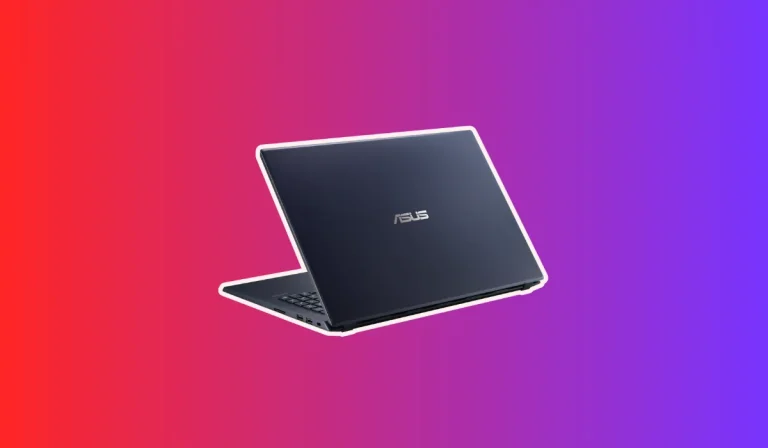Do All PC Cases Have Fan Control?
Are you wondering if all PC cases come with fan control? Let’s debunk the myth! When it comes to keeping your computer cool, understanding fan control options is essential. We’ll explore the truth behind fan control in PC cases and uncover cooling strategies for optimal performance.
The Role of Fans in PC Cooling
To understand the importance of fan control in PC cases, we first need to explore the role fans play in keeping our computers cool. Proper cooling is crucial for maintaining optimal performance and preventing hardware damage due to overheating.
Understanding Airflow and Heat Dissipation
When your computer operates, it generates heat. If this heat isn’t dissipated efficiently, it can lead to thermal throttling or even component failure. That’s where fans come into play – they facilitate airflow inside the case, expelling hot air and drawing in cooler air from outside.
Different Types of Fans Used in PC Cases
PC cases typically include different types of fans: case fans, CPU fans, and GPU fans. Case fans are usually mounted on the case’s front, rear, or top panels to create a steady flow of air throughout.
CPU fans are designed to cool down the processor by dissipating its heat sink. GPU (graphics processing unit) fans aim at cooling down graphics cards by directing airflow over their heatsinks.
Built-in Fan Control Features
When it comes to fan control in PC cases, some models come with built-in features that allow you to manage and adjust fan speeds. These integrated controls provide convenience and flexibility for optimizing cooling performance based on your specific needs.
Benefits of Having Integrated Fan Controls
Having built-in fan control features offers several advantages. Firstly, it allows you to fine-tune the airflow within your case, ensuring optimal cooling efficiency. By adjusting fan speeds, you can strike a balance between noise levels and temperature reduction.
Additionally, having control over individual fans enables you to target specific components or areas that require more cooling.
How to Identify if Your Case Has This Feature
To determine if your PC case has built-in fan control capabilities, consult the manufacturer’s specifications or documentation. Look for terms like “fan controller” or “fan speed adjustment” in the product description.
You may also find physical buttons or knobs on the front panel of the case indicating their presence.
By identifying whether your case includes this feature upfront, you can take advantage of its benefits when planning your cooling strategy.
External Fan Controllers
If your PC case doesn’t have built-in fan control features, don’t worry! There are external solutions available to help you manage and regulate fan speeds. These external fan controllers provide a convenient way to optimize cooling performance for your system.
Exploring External Devices to Control Multiple Fans
External fan controllers come in the form of standalone devices that can be installed inside or outside the case.
They offer additional functionalities such as controlling multiple fans simultaneously, adjusting speed settings, and monitoring temperature readings. These devices typically feature knobs, buttons, or even touchscreen interfaces for easy operation.
Pros and Cons of Using External Fan Controllers
Using an external fan controller offers some notable advantages. Firstly, it provides centralized control over all fans in your system, regardless of their location or type. This allows for precise adjustments based on specific cooling requirements.
Additionally, these controllers often have advanced features like temperature sensors and RPM monitoring capabilities.
However, there are a few considerations to keep in mind when using external fan controllers. It may require additional wiring and installation efforts compared to built-in controls. Furthermore, compatibility with different case models should be checked beforehand.
FAQ’s
1: Do all PC cases come with built-in fan control?
No, not all PC cases have built-in fan control. Some cases may have basic fan control options, while others may not offer any fan control at all. It’s important to check the specifications of the case you’re interested in to determine if it includes fan control features.
2: How can I tell if my PC case has fan control?
You can typically find information about fan control in the case specifications provided by the manufacturer. Look for features such as fan speed controllers or fan headers on the case itself. Additionally, reviews or user manuals may also mention fan control capabilities.
3: Can I add fan control to a PC case that doesn’t have it?
Yes, you can add fan control to a PC case that lacks built-in options. There are external fan controllers available in the market that can be installed in a spare drive bay or connected via USB. These controllers allow you to manually adjust fan speeds and monitor temperature.
4: What are the benefits of having fan control in a PC case?
Fan control allows you to regulate the speed of your PC fans, which can help manage system temperature and noise levels. By adjusting fan speeds, you can optimize cooling performance, enhance airflow, and reduce the overall noise generated by your PC.
5: Are there any alternatives to fan control for managing PC temperatures?
Yes, there are alternative methods for managing PC temperatures, even without fan control. One option is to configure the fan speeds within the BIOS settings of your motherboard.
Additionally, you can use software utilities that allow you to manually adjust fan speeds based on temperature readings. However, these alternatives may not offer the same level of control as dedicated fan control systems.
Conclusion
In the world of PC cases, fan control is not a universal feature. While some cases come with built-in controls, others require external solutions for managing fan speeds.
Understanding the role of fans in cooling and exploring available options allows you to create an optimized airflow system that keeps your PC running at its best.