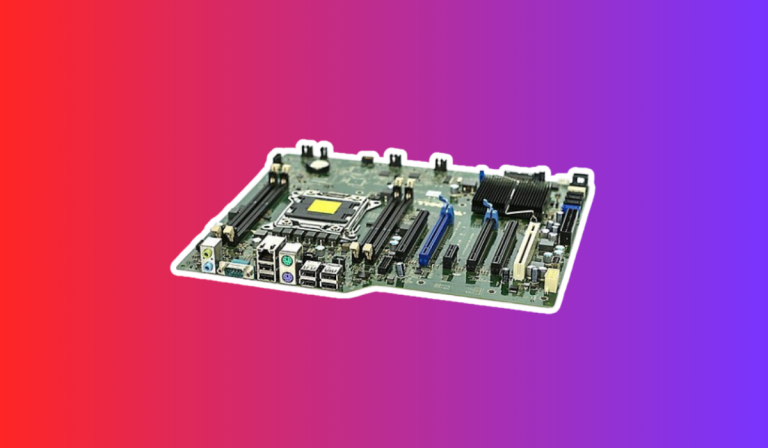How can you play Valorant on a PC without a graphics card?
Introduction
Are you an avid gamer excited to dive into the world of Valorant but worried that your PC doesn’t have a dedicated graphics card? Fear not! Contrary to popular belief, you can still enjoy this popular first-person shooter without breaking the bank on expensive hardware upgrades.
Optimizing System Settings for Valorant
Adjusting In-Game Resolution
One of the simplest ways to optimize your system settings for Valorant is by adjusting the in-game resolution. Lowering the resolution can significantly improve performance on PCs without a graphics card.
You can do this by accessing the game’s settings and selecting a lower-resolution option. Keep in mind that reducing the resolution may result in slightly less detailed visuals, but it can greatly enhance the game’s smoothness.
Lowering Graphical Settings
Valorant offers various graphical settings that can be adjusted to improve performance on lower-end PCs. Lowering settings such as texture quality, shadow quality, and effects can reduce the strain on your system’s resources.
Experiment with different settings to find the right balance between performance and visual quality that suits your PC’s capabilities.
Disabling Unnecessary Background Processes
To further optimize your PC’s performance for Valorant, it’s essential to minimize background processes that may consume system resources. Close any unnecessary applications or programs running in the background, such as web browsers, music players, or software updates. By freeing up system resources, you can allocate more power to Valorant and improve its overall performance.
External GPU Solutions
Enhanced Graphics Performance
By connecting an external GPU to your PC, you can offload the graphics processing tasks from your integrated or low-end GPU to the more powerful external GPU. This allows Valorant to run at higher frame rates and better graphical settings, providing a more immersive gaming experience.
However, it’s important to check the compatibility of your PC and ensure that you have the necessary ports to connect an external GPU.
Setup Process
Setting up an external GPU for Valorant requires a few steps. First, ensure that your PC has the necessary ports, such as Thunderbolt 3 or USB-C, to connect the external GPU enclosure. Next, purchase an external GPU enclosure that supports your preferred graphics card. Install the graphics card into the enclosure and connect it to your PC.
Finally, install the necessary drivers for the external GPU and configure it as the primary graphics device in your system settings. Detailed setup instructions can be found in the documentation provided with your external GPU enclosure.
Compatibility Considerations
Before investing in an external GPU solution, it’s important to consider the compatibility of your PC. Ensure that your PC has the required ports and power supply capabilities to support an external GPU.
Additionally, check the compatibility of the external GPU enclosure with your graphics card and operating system. It’s recommended to consult the manufacturer’s website or support documentation to confirm compatibility before making a purchase.
Can You Play Valorant Without a Graphics Card?
Integrated Graphics
Most modern computers come equipped with integrated graphics, which are built into the CPU. While integrated graphics may not offer the same level of performance as a dedicated graphics card, they can still handle less demanding games like Valorant.
To play Valorant on a PC with integrated graphics, it’s important to ensure that your CPU and integrated graphics meet the minimum system requirements outlined by Riot Games.
Lowering Graphics Settings
Even if you don’t have a dedicated graphics card or powerful integrated graphics, you can still enjoy Valorant by adjusting the in-game graphics settings. By lowering settings such as resolution, texture quality, and effects, you can reduce the strain on your system and achieve a playable frame rate.
While this may result in slightly less detailed visuals, it allows for smoother gameplay on lower-end systems.
External GPU Solutions
For those looking to enhance their gaming experience without investing in a dedicated graphics card, external GPU solutions, as mentioned earlier, are a viable option. By connecting an external GPU to your PC, you can offload the graphics processing tasks and achieve better performance in Valorant.
However, it’s important to consider compatibility and setup requirements before opting for this solution.
FAQ’s
1. Can I play Valorant without a graphics card?
Yes, you can play Valorant without a dedicated graphics card. You can rely on integrated graphics, lower graphics settings, or consider external GPU solutions.
2. What are integrated graphics?
Integrated graphics refer to the graphics processing capabilities built into the CPU of your computer. While they may not offer the same performance as dedicated graphics cards, they can handle less demanding games like Valorant.
3. How can I check if my PC has integrated graphics?
To check if your PC has integrated graphics, you can go to the Device Manager on Windows and expand the Display adapters category.
4. Can I still play Valorant with lower graphics settings?
Yes, you can adjust the in-game graphics settings to lower values to reduce the strain on your system.
5. What are external GPU solutions?
External GPU solutions involve connecting a separate graphics processing unit to your PC, typically through a Thunderbolt or USB-C port. This allows you to offload graphics processing tasks and achieve better performance in games like Valorant.
Conclusion
In the world of gaming, not having a dedicated graphics card doesn’t mean you can’t enjoy games like Valorant. We’ve explored various methods, including relying on integrated graphics, adjusting graphics settings, and considering external GPU solutions.
However, it’s important to remember that each individual’s setup is unique, and experimentation is key to finding the best solution. By checking system requirements, exploring settings, and considering alternative options, you can still have a great gaming experience without a graphics card.