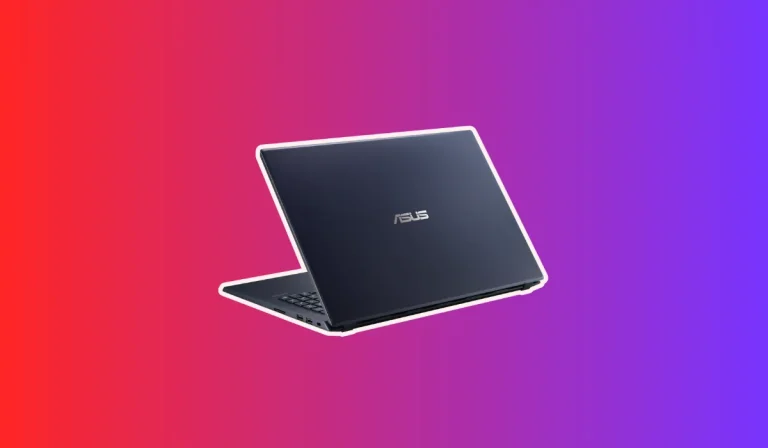How do I bypass graphics card requirements?
Are you aware of the importance of graphics card requirements when it comes to software and gaming? If you’ve ever wondered why certain applications or games insist on having a dedicated graphics card, you’ve come to the right place.
Why are Graphics Card Requirements Imposed?
Compatibility and Performance Optimization
Graphics card requirements exist to ensure that software and games run smoothly on your system. These requirements are based on the capabilities of the graphics card and its ability to handle the graphical demands of the application.
By specifying a minimum graphics card requirement, developers can ensure that users have a hardware setup capable of delivering the best possible experience.
Enhanced Visual Quality and Effects
Modern software and games often utilize advanced graphical effects, such as realistic lighting, shadows, and high-resolution textures. These effects require a certain level of computational power that dedicated graphics cards can provide.
By specifying a minimum graphics card requirement, developers can guarantee that users can enjoy these visual enhancements without sacrificing performance.
Stability and Preventing Compatibility Issues
Graphics cards come with their own set of drivers and software compatibility requirements. Software developers thoroughly test their applications with specific graphics card models and drivers to ensure stability and prevent compatibility issues.
By imposing graphics card requirements, they can minimize the chances of crashes, glitches, and other technical problems that may arise from using incompatible hardware.
Methods to Bypass Graphics Card Requirements
Software Compatibility Mode
Some software applications and games offer a compatibility mode option that allows them to run on systems that do not meet the minimum graphics card requirements. Enabling compatibility mode adjusts the graphical settings and effects to a level that can be handled by your system’s integrated graphics or lower-end graphics card.
Keep in mind that enabling compatibility mode may result in reduced visual quality or performance.
Graphics Card Emulation Software
Graphics card emulation software, such as 3D Analyze or SwiftShader, can be used to emulate the functionalities of a dedicated graphics card. These software tools intercept and modify the graphics calls made by applications, allowing them to run on systems without a compatible graphics card.
However, it’s important to note that emulation software may not provide the same level of performance as an actual graphics card and may have limitations in terms of compatibility and stability.
Hardware Upgrades
In some cases, it may be necessary to upgrade your hardware to bypass graphics card requirements. This could involve installing a dedicated graphics card that meets the minimum requirements specified by the software or game.
Upgrading other hardware components, such as increasing the amount of RAM or upgrading the CPU, can also help improve overall system performance and compatibility.
Software Solutions for Graphics Card Emulation
3D Analyze
3D Analyze is a widely used graphics card emulation software that intercepts and modifies the graphics calls made by applications. It enables you to emulate the features and capabilities of a dedicated graphics card on your system. By configuring the settings within 3D Analyze, you can trick the software or game into thinking that you have a compatible graphics card, bypassing the requirements.
However, it’s important to note that 3D Analyze may not work with all applications and may have limitations in terms of compatibility and performance.
SwiftShader
SwiftShader is another popular software solution for graphics card emulation. It is a high-performance software rasterizer that allows you to run applications and games that require a compatible graphics card. SwiftShader works by translating the graphics calls into CPU instructions, enabling your system’s CPU to handle the graphical computations.
While SwiftShader can provide a temporary solution for running graphics-intensive applications, it may not offer the same level of performance as an actual graphics card.
Virtual Machines
Using a virtual machine (VM) can also be an option for graphics card emulation. VM software, such as VirtualBox or VMware, allows you to create a virtualized environment within your system. By installing an operating system and the necessary graphics card drivers within the VM, you can effectively emulate the functionalities of a dedicated graphics card.
However, running applications or games within a VM can introduce additional overhead and may result in reduced performance compared to running them directly on your system.
FAQ’s
1. Can I ignore the graphics card requirements and still run the software or game?
While it is possible to ignore the graphics card requirements, doing so may result in poor performance, compatibility issues, or even the inability to run the software or game at all. It’s recommended to meet the specified requirements for the best experience.
2. Why are graphics card requirements necessary? Can’t my integrated graphics handle everything?
Graphics card requirements are necessary because dedicated graphics cards have specialized hardware designed to handle the demanding graphical computations required by modern software and games. Integrated graphics, while capable of basic tasks, may not provide the same level of performance and visual quality.
3. Can I upgrade other components of my system instead of buying a new graphics card? While upgrading other components, such as RAM or CPU, can improve overall system performance, it may not address the specific requirements imposed by software or games that rely on the capabilities of a dedicated graphics card. Upgrading the graphics card itself is often the most effective solution.
4. Can I bypass graphics card requirements using software emulation?
Software solutions for graphics card emulation, such as 3D Analyze or SwiftShader, can help bypass graphics card requirements to some extent. However, it’s important to note that emulation may not offer the same level of performance, compatibility, and stability as an actual graphics card.
5. What happens if I ignore the graphics card requirements and run the software or game anyway?
Ignoring the graphics card requirements can lead to various issues, including poor performance, graphical glitches, crashes, and even the inability to run the software or game. It’s always recommended to meet the specified requirements to ensure the best possible experience.
Conclusion
Understanding and respecting graphics card requirements is crucial for ensuring optimal performance and compatibility when running software or games. While bypassing these requirements may be necessary at times, it’s important to explore the available methods carefully and make informed decisions.
Software solutions for graphics card emulation can provide temporary solutions, but they may not offer the same level of performance as an actual graphics card. Ultimately, upgrading hardware components or investing in a compatible graphics card is often the most effective approach.