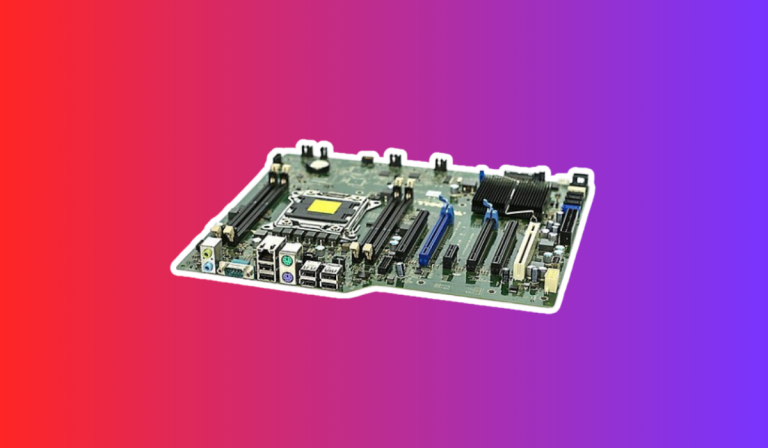How do multiple GPUs in a PC work?
Imagine unlocking the full potential of your PC by harnessing the power of multiple GPUs working together. The world of multiple GPUs and their role in a PC setup. Discover the benefits they offer, the performance improvements they can bring, and how they can elevate your computing experience to new heights.
Why Would You Use Multiple GPUs?
Enhanced Gaming Performance
One of the primary reasons for using multiple GPUs is to boost gaming performance. By leveraging multiple graphics cards, you can achieve higher frame rates, smoother gameplay, and better visual fidelity. This is particularly beneficial for demanding games or running games at higher resolutions like 4K or ultrawide.
Video Rendering and Editing
Content creators, such as video editors and 3D animators, can greatly benefit from multiple GPUs. With the help of specialized software, multiple GPUs can accelerate rendering times, allowing for faster project completion. This enables professionals to work more efficiently and handle complex tasks with ease.
Machine Learning and Data Processing
Multiple GPUs are also valuable in the field of machine learning and data processing. These tasks often involve heavy computational workloads, and using multiple GPUs can significantly speed up the training of neural networks or processing large datasets. This can lead to faster model development and improved data analysis.
Compatibility and Requirements
Motherboard Support
The first step is to ensure that your motherboard supports multiple GPUs. Look for motherboards with multiple PCIe x16 slots, as these are required to accommodate multiple graphics cards. Additionally, check if your motherboard supports technologies like SLI (Scalable Link Interface) for NVIDIA GPUs or CrossFire for AMD GPUs, which enable linking multiple GPUs together for enhanced performance.
Power Supply Needs
Multiple GPUs consume more power compared to a single GPU setup. Therefore, it is crucial to have a sufficient power supply unit (PSU) to handle the increased power demands. Check the power requirements of your graphics cards and ensure your PSU can deliver enough power to all the components in your system.
Available PCIe Slots
Verify the number and type of PCIe slots available on your motherboard. Multiple GPUs require multiple PCIe x16 slots. Ensure that your motherboard has enough slots to accommodate the desired number of graphics cards. Additionally, consider the physical spacing between the slots to ensure proper airflow and cooling.
Matching GPU Models and Specifications
When using multiple GPUs, it is generally recommended to use identical or similar models. This ensures compatibility and allows for easier configuration. Mixing different GPU models or specifications might introduce compatibility issues or limit the performance gains you can achieve.
Performance Considerations
Scalability and Application Optimization
The performance gains achieved with multiple GPUs depend on the scalability and optimization of the applications or games you are using. Not all software or games are designed to fully utilize multiple GPUs. It’s essential to research and ensure that your desired applications can effectively distribute their workload across multiple graphics cards to achieve the desired performance improvements.
GPU Communication and Bandwidth
Multiple GPUs need to communicate and share data efficiently to work together effectively. The speed and bandwidth of the PCIe slots and bridges connecting the GPUs play a crucial role in this communication. Ensure that the PCIe slots and bridges offer sufficient bandwidth to prevent bottlenecks and maximize performance.
Cooling and Thermal Management
Multiple GPUs generate more heat compared to a single GPU setup. Adequate cooling is essential to maintain optimal performance and prevent overheating. Ensure your PC case has sufficient airflow and consider additional cooling solutions like multiple fans or liquid cooling. Proper thermal management will help maintain the stability and longevity of your GPUs.
Driver and Software Support
To ensure optimal performance, it is crucial to keep your GPU drivers and software up to date. Graphics card manufacturers regularly release driver updates that improve performance and fix compatibility issues. Additionally, check for software updates specific to multiple GPU configurations, as these updates can further enhance performance and stability.
FAQ’s
1. Can I just install multiple GPUs on my PC and expect them to work together automatically?
No, simply installing multiple GPUs does not guarantee automatic cooperation. You need to configure your system and ensure software support for multi-GPU setups to effectively utilize the additional graphics cards.
2. Do I need a special motherboard to use multiple GPUs?
Yes, you generally need a motherboard that supports multiple PCIe x16 slots to accommodate multiple graphics cards. Make sure to check the specifications of your motherboard to ensure compatibility.
3. Can I mix different GPU models or brands in a multi-GPU setup?
While it is technically possible to mix GPU models or brands, it is generally recommended to use identical or similar models for optimal compatibility and easier configuration. Mixing different GPUs might introduce compatibility issues or limit performance gains.
4. Will using multiple GPUs double my gaming performance?
Using multiple GPUs does not guarantee a doubling of gaming performance. Performance gains depend on factors such as application optimization, scalability, and driver support. Not all games are optimized to fully utilize multiple GPUs, so research compatibility and performance gains before investing.
5. Do multiple GPUs generate more heat? How do I manage the increased heat?
Yes, multiple GPUs generate more heat compared to a single GPU setup. Proper cooling and thermal management are crucial to maintain optimal performance and prevent overheating.
Conclusion
the world of multiple GPUs in a PC offers both exciting possibilities and important considerations. By harnessing the power of multiple graphics cards, you can potentially enhance gaming performance and tackle demanding tasks.
However, it is crucial to ensure compatibility, optimize applications, manage cooling effectively, and keep drivers up to date. Research and evaluate your specific needs before diving into a multi-GPU setup.