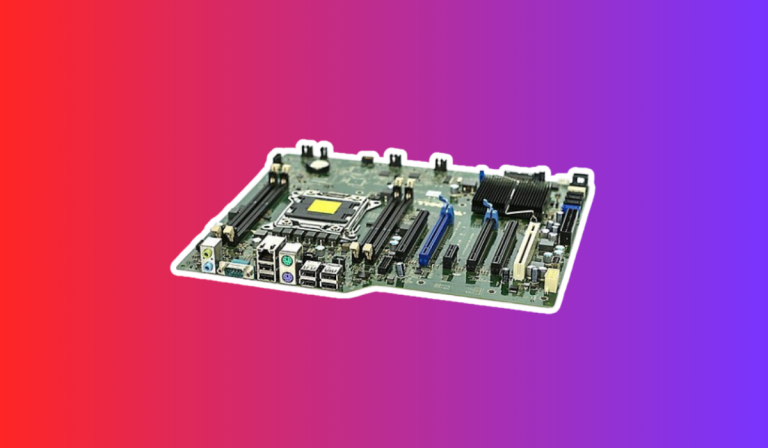How do you know which GPU is better than others?
Are you in search of the perfect graphics card for your gaming or creative needs? With so many options available, it can be overwhelming to determine which GPU is better than others. But fret not! In this comprehensive guide, we will break down the key factors to consider and help you choose the best graphics card for your specific requirements.
Which factors affect GPU compatibility with your system?
Power Requirements
Graphics cards have different power requirements, and it’s essential to ensure that your power supply unit (PSU) can handle the GPU’s power demands. Check the wattage requirements of the GPU and compare them to your PSU’s wattage rating.
If your PSU doesn’t meet the requirements, you may need to upgrade it to avoid any power-related issues.
Physical Dimensions
The physical dimensions of a graphics card can vary significantly. Before making a purchase, measure the available space inside your computer case to ensure the GPU will fit properly. Consider factors such as the length, width, and height of the graphics card. Additionally, check if there are any obstructions like drive bays or cables that could interfere with the installation.
Motherboard Compatibility
The compatibility between the graphics card and your motherboard is crucial. Check the PCIe slot on your motherboard and ensure it matches the GPU’s interface. Most modern GPUs use PCIe x16 slots, but it’s essential to confirm this compatibility.
Additionally, consider if your motherboard’s BIOS supports the GPU you’re planning to purchase. Some older motherboards may require a BIOS update to work with newer graphics cards.
Cooling and Ventilation
Graphics cards can generate a significant amount of heat during operation. Adequate cooling and ventilation are crucial to prevent overheating and maintain optimal performance. Ensure that your computer case has proper airflow, including fans and ventilation slots. Additionally, check if the GPU you’re considering has a suitable cooling solution, such as dual or triple fans or liquid cooling options.
Are there any brand-specific differences in GPU performance?
Debunking Brand Myths
Contrary to popular belief, there are generally no significant brand-specific differences in GPU performance. The major GPU manufacturers, such as NVIDIA and AMD, produce high-quality graphics cards that offer similar performance for a given price range.
It’s important to focus on the specifications and features of the GPU rather than solely relying on the brand name.
Customer Reviews and Reputation
While brand-specific performance differences may be minimal, it’s essential to consider customer reviews and reputation when choosing a GPU. Look for feedback from other users who have used the specific model you’re interested in. Check for any reported issues, reliability concerns, or positive experiences.
Additionally, consider the brand’s reputation for customer support, warranties, and driver updates, as these aspects can greatly impact your overall experience with the GPU.
Price-to-Performance Ratio
When comparing GPUs, it’s important to consider the price-to-performance ratio. Two GPUs from different brands may offer similar performance levels but differ in price. Research and compare prices to ensure you’re getting the best value for your budget.
Don’t be swayed solely by brand names; instead, focus on finding the GPU that offers the best performance for your specific needs and budget.
How does pricing impact GPU selection?
Setting a Budget
Before diving into GPU options, it’s important to establish a budget. Determine how much you’re willing to spend on a graphics card based on your needs and financial capabilities. Setting a budget helps narrow down your choices and ensures you don’t overspend on unnecessary features or performance.
Price-Performance Ratio
The price-performance ratio is a key factor to consider when selecting a GPU. It refers to the value you’re getting for the price you pay. Typically, higher-priced GPUs offer better performance, but the increase in performance may not always justify the price difference.
Evaluate the performance benchmarks and compare them against the price of different GPUs to determine the best value within your budget.
Future-Proofing Considerations
When considering pricing, it’s also essential to think about future-proofing your GPU. Technology advances rapidly, and newer, more powerful GPUs are released regularly. Opting for a slightly higher-priced GPU that offers better performance and features can help ensure your system remains relevant and capable of handling upcoming games and software releases for a longer period.
Balancing Performance and Budget
Ultimately, the goal is to strike a balance between performance and budget. It’s essential to evaluate your specific needs and prioritize the features that matter most to you. Consider the types of applications or games you’ll be running and the level of performance required.
By comparing prices and performance benchmarks, you can find a GPU that meets your requirements without breaking the bank.
FAQ’s
1. Are higher clock speeds always indicative of a better GPU?
Not necessarily. While higher clock speeds can contribute to better performance, it’s important to consider other factors such as the GPU architecture, number of cores, and memory bandwidth.
2. Can a GPU with more VRAM automatically be considered superior?
More VRAM (Video Random Access Memory) does not always translate to better overall performance. VRAM primarily affects the card’s ability to handle high-resolution textures and larger data sets. For most gaming scenarios, 4-8GB of VRAM is sufficient.
3. Do graphics card fans impact performance significantly?
The cooling solution of a graphics card, including the fans, is crucial for maintaining optimal performance. Efficient cooling helps prevent thermal throttling and keeps the GPU operating at its peak.
4. Are more CUDA cores always better for GPU performance?
CUDA cores are specific to NVIDIA GPUs and are responsible for parallel processing. While a higher number of CUDA cores can contribute to improved performance, it’s important to consider other factors like clock speeds, memory, and architecture.
5. Can a GPU with a higher power draw be considered superior?
A higher power draw does not necessarily equate to better performance. While some high-end GPUs require more power to deliver their full potential, it’s important to consider power efficiency and the capability of your power supply.
Conclusion
Choosing the right GPU can be a daunting task, but with the right approach, you can make an informed decision. By focusing on specifications, customer reviews, and price-to-performance ratio, you can identify the GPU that best suits your needs and budget.
Remember to set a budget, consider the price-performance ratio, and future-proof your investment. With these key points in mind, you’ll be well-equipped to navigate the world of GPUs and find the perfect fit for your system.