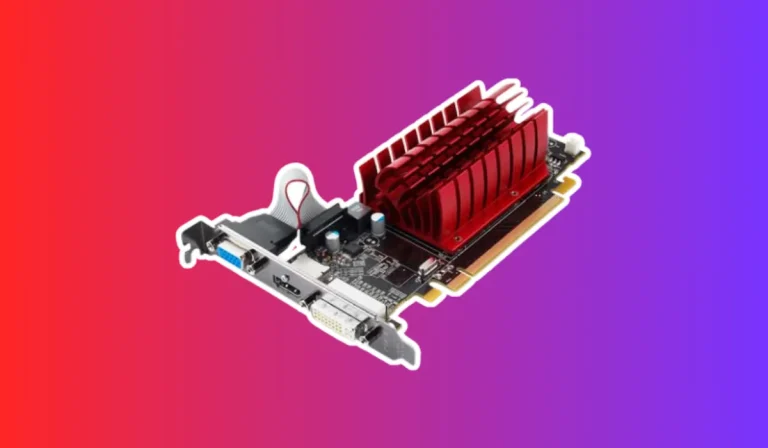How do you lower a game’s GPU usage?
Are you tired of experiencing lag, stuttering, and poor performance while gaming? Well, the culprit might just be your GPU usage. In this blog post, we’ll explore the importance of optimizing GPU usage in games and how high GPU usage can negatively impact your gaming experience. Get ready to level up your gaming performance!
What are the factors that contribute to high GPU usage in games?
d the GPU. If the CPU cannot keep up with the demands of the game, it can create a bottleneck, causing the GPU to be underutilized or overburdened. Upgrading your CPU or optimizing CPU-intensive game settings can help alleviate this bottleneck and balance the workload between the CPU and GPU.
Graphics Settings
Graphics settings in games, such as resolution, texture quality, anti-aliasing, and post-processing effects, can significantly impact GPU usage. Higher settings require more GPU power, leading to increased usage and potentially reducing overall performance. Adjusting these settings to a level that maintains a good balance between visual quality and performance can help lower GPU usage.
Game Optimization
The level of optimization implemented by game developers can also affect GPU usage. Poorly optimized games may not efficiently utilize the GPU’s capabilities, leading to higher usage and decreased performance. Keeping your graphics drivers up to date and installing game patches or updates can often improve optimization and reduce GPU strain.
Strategies to lower GPU usage in games
Adjust In-Game Graphics Settings
One of the simplest and most effective ways to lower GPU usage is by adjusting the graphics settings within the game itself. Start by lowering the resolution, as higher resolutions require more GPU power.
Next, reduce texture quality, turn off anti-aliasing, and disable unnecessary visual effects and post-processing options. By finding the right balance between visual quality and performance, you can significantly lower GPU usage.
Update Graphics Drivers
Keeping your graphics drivers up to date is crucial for optimal GPU performance. Graphics driver updates often include optimizations and bug fixes that can reduce GPU usage and improve compatibility with the latest games. Visit the website of your GPU manufacturer, such as NVIDIA or AMD, to find and download the latest drivers for your specific graphics card model.
Overclocking and Undervolting Techniques
For advanced users, overclocking and undervolting can be effective techniques to balance performance and power consumption. Overclocking involves increasing the clock speed of your GPU to achieve higher performance, while undervolting reduces the voltage supplied to the GPU, resulting in lower power consumption and potentially lower GPU usage.
These techniques require caution and careful monitoring to avoid overheating or instability, so proceed with caution and do thorough research before attempting any overclocking or undervolting.
Other tips for reducing GPU usage in games
Monitor and Limit Frame Rate
Monitoring and limiting the frame rate of your games can help reduce GPU usage. When the frame rate is uncapped, the GPU works harder to render as many frames as possible, which can result in higher GPU usage. By using software tools or in-game settings to cap the frame rate, you can reduce the workload on the GPU and potentially lower its usage.
Close Unnecessary Background Applications
Running multiple applications in the background can consume system resources, including GPU power. Closing unnecessary background applications can free up valuable resources for your game, allowing the GPU to focus on rendering the game smoothly. Before starting your gaming session, make sure to close any unnecessary applications and processes running in the background.
Clean Your System and Ensure Proper Cooling
Dust and debris can accumulate inside your computer system over time, leading to poor airflow and increased temperatures. This can cause the GPU to throttle and work harder, resulting in higher GPU usage and reduced performance. Regularly clean your system to remove dust and ensure proper cooling. Consider using compressed air to clean the fans and heat sinks. Additionally, ensure that your computer is placed in a well-ventilated area to allow for efficient cooling.
FAQ’s
1. Is it possible to lower a game’s GPU usage without sacrificing visual quality?
Yes, it is possible to lower GPU usage without sacrificing visual quality by adjusting graphics settings to find the right balance between performance and visuals.
2. Can I lower GPU usage in games by simply updating my graphics drivers?
Yes, updating graphics drivers can often improve optimization and reduce GPU strain, resulting in lower GPU usage in games.
3. Is overclocking my GPU an effective way to lower GPU usage in games?
No, overclocking your GPU is not a direct method to lower GPU usage. It is more focused on increasing performance, but it may indirectly help improve overall performance in some cases.
4. Will closing unnecessary background applications reduce GPU usage in games?
Yes, closing unnecessary background applications can free up system resources, including GPU power, and potentially lower GPU usage in games.
5. Can I reduce GPU usage by cleaning my computer’s cooling system?
Yes, cleaning your computer’s cooling system and ensuring proper airflow can help prevent overheating and GPU throttling, resulting in lower GPU usage and improved performance in games.
Conclusion
Managing GPU usage in games is crucial for achieving a smoother gaming experience. By implementing the strategies discussed, such as adjusting graphics settings, updating drivers, and monitoring frame rates, you can optimize GPU performance and reduce strain on your graphics processing unit. Remember to find the right balance between visual quality and performance, close unnecessary background applications, and maintain proper system cooling.