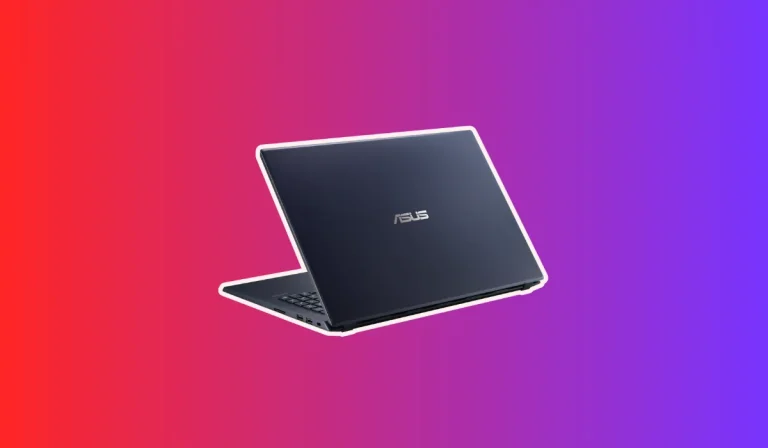How much GPU usage is normal for gaming?
Are you a gaming enthusiast looking to enhance your gameplay experience? Understanding the importance of GPU usage is key. Your Graphics Processing Unit (GPU) plays a vital role in determining frame rates and overall gameplay quality.
Typical GPU Usage for Gaming
Understanding Normal GPU Usage Levels
When it comes to gaming, understanding what constitutes normal GPU usage is crucial for optimizing performance. The GPU’s workload can vary depending on factors such as the complexity of the game and the graphics settings selected. Generally, during intense gaming sessions, it is considered normal for the GPU to operate at higher usage levels.
Ranging from 70% to 100%
The typical GPU usage during gaming can range from 70% to 100%. However, it’s important to note that GPU usage may fluctuate depending on the specific game and the scene being rendered. For instance, graphically demanding games with advanced visual effects may push the GPU to higher usage levels, while less demanding games might result in lower GPU utilization.
GPU Usage and Gameplay Quality
It’s worth mentioning that GPU usage alone does not determine the quality of gameplay. Factors like frame rates and smoothness also play a crucial role. While high GPU usage may indicate that the GPU is working hard to render the game, it doesn’t necessarily guarantee a smooth gameplay experience. Other components, such as the CPU and RAM, also contribute to overall performance.
Finding the Optimal Balance
To ensure optimal performance, it’s important to find the right balance between GPU usage and other system components. If the GPU is consistently operating at 100% usage and causing performance issues like frame drops or stuttering, it may indicate a bottleneck in the system. In such cases, it could be beneficial to consider upgrading other components like the CPU or adding more RAM to alleviate the workload on the GPU.
Factors Affecting GPU Usage
Game Graphics Settings
The graphics settings you choose in a game can significantly impact GPU usage. Higher graphics settings, such as ultra or high, often place a heavier workload on the GPU as it renders more detailed textures, complex lighting, and advanced visual effects. On the other hand, lower graphics settings reduce the GPU’s workload, resulting in lower GPU usage. It’s important to find a balance between visual quality and performance by adjusting the graphics settings according to your system’s capabilities.
CPU Performance
The performance of your CPU can also affect GPU usage during gaming. If your CPU is outdated or underpowered, it may struggle to keep up with the demands of the game, leading to lower GPU usage. In such cases, upgrading your CPU can help improve overall system performance and increase GPU usage. A more powerful CPU can handle game calculations more efficiently, allowing the GPU to work at its full potential.
System Memory (RAM and VRAM)
Insufficient system memory, both RAM and VRAM (Video RAM), can impact GPU usage. When a game requires more VRAM than is available, it can result in reduced GPU usage as the GPU has to wait for data to be transferred between the system memory and VRAM. Adding more RAM or upgrading to a GPU with higher VRAM capacity can help alleviate this issue and ensure optimal GPU usage.
Optimizing GPU Usage for Better Gaming Performance
Adjust Graphics Settings
One of the key ways to optimize GPU usage for better gaming performance is by adjusting the graphics settings in your games. By finding the right balance between visual quality and performance, you can ensure that your GPU is not unnecessarily burdened with rendering tasks beyond its capabilities. Lowering graphics settings such as resolution, anti-aliasing, and shadow quality can reduce the workload on the GPU, allowing it to allocate more resources to maintaining higher frame rates and smoother gameplay.
Keep Drivers Up to Date
Regularly updating your GPU drivers is essential for optimizing performance and ensuring compatibility with the latest games. Graphics driver updates often include performance optimizations and bug fixes that can improve GPU usage and overall gaming experience. Most GPU manufacturers provide driver update utilities that make the process quick and easy.
Monitor and Manage Background Processes
Background processes running on your system can consume resources, including GPU usage, which can impact gaming performance. It’s important to monitor and manage these processes to minimize their impact on GPU utilization. Closing unnecessary applications and disabling resource-intensive background processes can free up GPU resources and allow it to focus on gaming tasks.
Clean and Maintain Your System
Over time, dust accumulation can affect the cooling efficiency of your GPU, leading to increased temperatures and potentially throttling performance. Regularly cleaning your system, especially the GPU and its fans, can help maintain optimal operating temperatures and prevent thermal throttling. Additionally, ensuring adequate airflow within your system by organizing cables and keeping air vents unobstructed can contribute to better GPU performance.
FAQ’s
1. Is it normal for my GPU usage to be 0% during gaming?
No, it is not normal for your GPU usage to be 0% during gaming.
2. Can my GPU usage exceed 200% during gaming?<
No, GPU usage cannot exceed 200% during gaming.
3. Why is my GPU usage negative during gaming?
GPU usage cannot be negative; it is always represented as a positive value. If you see negative GPU usage, it may be a reporting error or a misconfiguration in the monitoring software. Try using a different monitoring tool or updating your graphics drivers to resolve the issue.
4. Is it normal for my GPU usage to fluctuate wildly during gaming?
GPU usage can fluctuate during gaming depending on the complexity of the scene being rendered. It is normal for GPU usage to vary based on the demands of the game.
5. Will increasing my monitor’s refresh rate affect GPU usage during gaming?
Increasing your monitor’s refresh rate will not directly affect GPU usage during gaming. The refresh rate determines how many times per second the monitor can display new frames, while GPU usage is related to the workload on the GPU.
Conclusion
Optimizing GPU usage is crucial for achieving a better gaming experience. By adjusting graphics settings, keeping drivers up to date, managing background processes, and maintaining a clean system, you can maximize GPU performance and ensure smooth gameplay.
Monitoring GPU usage allows you to identify potential bottlenecks and take necessary actions to improve performance. Remember to find the right balance between visual quality and performance, and always keep your system in good condition.