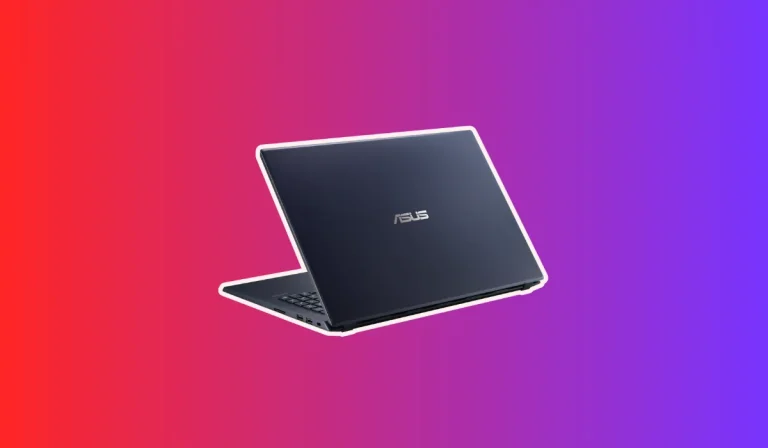Is a CPU Stock Cooler Enough for Gaming?
When it comes to gaming, keeping your system cool is crucial for a smooth and uninterrupted experience. But here’s the burning question: can a humble CPU stock cooler handle the heat? Let’s dive into the world of gaming and cooling to find out if your trusty stock cooler is up to the task!
What is a CPU Stock Cooler?
When it comes to keeping your CPU cool, a stock cooler plays a crucial role. But what exactly is a CPU stock cooler?
Definition and Purpose
A CPU stock cooler is a cooling solution that comes bundled with your processor when you purchase it. It consists of a heatsink, which is a metal component that absorbs and dissipates heat, and a fan that helps to blow cool air over the heatsink.
The main purpose of a stock cooler is to regulate the temperature of your CPU by dissipating the heat generated during operation.
Advantages and Limitations
One of the biggest advantages of a CPU stock cooler is its affordability and convenience. Since it comes included with the processor, you don’t need to spend extra money or time researching and purchasing a separate cooler. It’s a quick and easy solution to get your system up and running.
However, stock coolers do have their limitations. They are designed to handle the thermal demands of the average user and may struggle to keep up with the heat generated during intense gaming sessions or heavy workloads.
This can lead to higher CPU temperatures, which can affect performance and potentially shorten the lifespan of your processor.
In addition, stock coolers often produce more noise compared to aftermarket coolers, as they prioritize cost-effectiveness over silent operation. This can be a consideration for those who value a quieter computing experience.
Overall, while a CPU stock cooler can get the job done for basic tasks and moderate usage, it may not be sufficient for demanding applications like gaming or overclocking.
In such cases, upgrading to an aftermarket cooler may be necessary to ensure optimal cooling performance.
Factors Affecting CPU Temperature
When it comes to keeping your CPU cool, there are several factors that come into play. Understanding these factors will help you grasp why your CPU temperature can fluctuate. Let’s explore the key factors that influence CPU temperature.
Processor Power and Heat Generation
The power and heat generated by your CPU greatly impact its temperature. CPUs with higher clock speeds and more cores tend to generate more heat. Additionally, different processor architectures and manufacturing processes can affect heat generation.
So, if you’re using a high-performance CPU for gaming or demanding tasks, it’s likely to produce more heat and require better cooling.
Ambient Temperature and Airflow
The temperature of your surroundings, known as the ambient temperature, can influence CPU temperature as well. If the room is warmer, it becomes more challenging for your CPU cooler to dissipate heat effectively.
Good airflow within your PC case is also crucial. Proper ventilation and strategically placed fans can help maintain lower temperatures by ensuring a consistent flow of cool air.
Overclocking Impact on Cooling Needs
Overclocking, the process of increasing a CPU’s clock speed beyond its default settings, can significantly impact temperature. When you overclock, the CPU works harder and generates more heat.
This means you’ll need better cooling solutions to keep the CPU within safe temperature limits. Overclocking often requires aftermarket coolers with superior heat dissipation capabilities.
Factors Affecting CPU Temperature
When it comes to keeping your CPU cool, understanding the factors that influence its temperature is crucial. Various elements can impact how hot your CPU gets during operation.
Processor Power and Heat Generation
The power and heat generated by your CPU play a significant role in determining its temperature. CPUs with higher clock speeds and more cores tend to produce more heat.
Different processor architectures and manufacturing processes can also influence heat generation. So, if you have a powerful CPU designed for intense tasks like gaming or video editing, it’s likely to generate more heat and require better cooling.
Ambient Temperature and Airflow
The ambient temperature, or the temperature of the environment where your computer is located, can affect CPU temperature. If the room is already warm, it becomes more challenging for your CPU cooler to dissipate heat effectively.
Additionally, having good airflow inside your PC case is vital. Proper ventilation and well-placed fans help maintain lower temperatures by ensuring a steady flow of cool air.
Impact of Overclocking
Overclocking, the process of pushing your CPU beyond its default settings for increased performance, can significantly impact temperature. When you overclock, the CPU works harder and generates more heat.
This means you’ll need better cooling solutions to prevent overheating. Aftermarket coolers with superior heat dissipation capabilities are often required for effective cooling when overclocking.
Pros and Cons of CPU Stock Coolers
When it comes to cooling your CPU, one option that comes bundled with your processor is the stock cooler. These coolers have their advantages and limitations. Let’s take a closer look at the pros and cons of using CPU stock coolers.
Pros of CPU Stock Coolers
Cost-effective: One of the significant advantages of stock coolers is that they come free with your CPU purchase. This makes them an economical choice, especially if you’re on a tight budget.
Compatibility: Stock coolers are specifically designed to fit the corresponding CPU model. This ensures compatibility and eliminates the need for additional research or compatibility concerns.
Simplicity: Stock coolers are relatively easy to install, as they come pre-assembled and ready to use. You don’t have to worry about complicated installation procedures or extra components.
Cons of CPU Stock Coolers
Limited Cooling Performance: Stock coolers are generally not as efficient as aftermarket coolers. They are designed to provide basic cooling and may struggle to keep temperatures low, especially under heavy workloads or overclocking scenarios.
Noise Level: Stock coolers can be noisier compared to aftermarket coolers. The fan speed may ramp up to higher levels to compensate for the limited cooling performance, resulting in increased noise levels during intense tasks.
Lack of Customization: Stock coolers often lack customization options. You may not be able to adjust fan speeds or customize the cooling settings to suit your specific needs.
When is a CPU Stock Cooler Enough?
When it comes to cooling your CPU, the stock cooler that comes bundled with your processor can be sufficient in certain scenarios. Let’s explore when a CPU stock cooler is enough and when it may fall short.
Understanding CPU Stock Coolers
A CPU stock cooler is the cooling solution provided by the CPU manufacturer. It is designed to handle the thermal needs of the processor under normal operating conditions. These coolers are cost-effective and ensure compatibility with the CPU model.
Light Gaming and Everyday Use
For casual users and light gamers, a CPU stock cooler is often enough. If you engage in non-intensive tasks like web browsing, word processing, or streaming videos, the stock cooler can adequately dissipate the heat generated by the CPU.
Budget Constraints
If you’re on a tight budget and don’t have the funds to invest in an aftermarket cooler, the stock cooler can suffice. While it may not offer the same performance as high-end cooling solutions, it can still maintain safe temperatures during regular usage.
Non-Overclocking Scenarios
If you don’t plan on overclocking your CPU, the stock cooler can handle the thermal demands of the processor. Overclocking increases the CPU’s power consumption and generates more heat, requiring a more robust cooling solution.
Upgrading Options
If you find that your CPU temperatures are higher than desired or you engage in resource-intensive tasks like video editing or gaming, upgrading to an aftermarket cooler is recommended. It will provide better cooling performance and allow for more efficient heat dissipation.
FAQ’s
1. Can a CPU stock cooler handle the heat generated during gaming?
A CPU stock cooler can handle moderate gaming sessions, but it may struggle with intense gaming or overclocking. Investing in an aftermarket cooler is recommended for better heat dissipation.
2. Will a CPU stock cooler maintain safe temperatures during extended gaming sessions?
While a stock cooler can maintain safe temperatures during shorter gaming sessions, prolonged gaming can lead to increased heat. Upgrading to a more efficient cooling solution is advisable for optimal temperature control.
3. Can a CPU stock cooler handle the demands of modern, resource-intensive games?
Modern games often put a significant load on the CPU, generating more heat. A stock cooler may not provide sufficient cooling under these demanding conditions. Considering an aftermarket cooler can help prevent overheating and maintain stable performance.
4. Is it necessary to upgrade from a stock cooler for gaming purposes?
If you are engaging in heavy gaming or plan to overclock your CPU, upgrading from a stock cooler is highly recommended. An aftermarket cooler will provide better cooling performance and help prolong the lifespan of your CPU.
5. Can a CPU stock cooler create excessive noise during gaming sessions?
Stock coolers can become noisy under heavy loads, as the fan speeds increase to compensate for the additional heat. Upgrading to an aftermarket cooler can reduce noise levels and provide a quieter gaming experience.
Conclusion
While a CPU stock cooler can handle light gaming, it may struggle with intense gaming sessions or overclocking. To ensure optimal performance and prevent overheating, investing in an aftermarket cooler is recommended. Upgrade your cooling solution to keep your gaming experience cool and smooth.