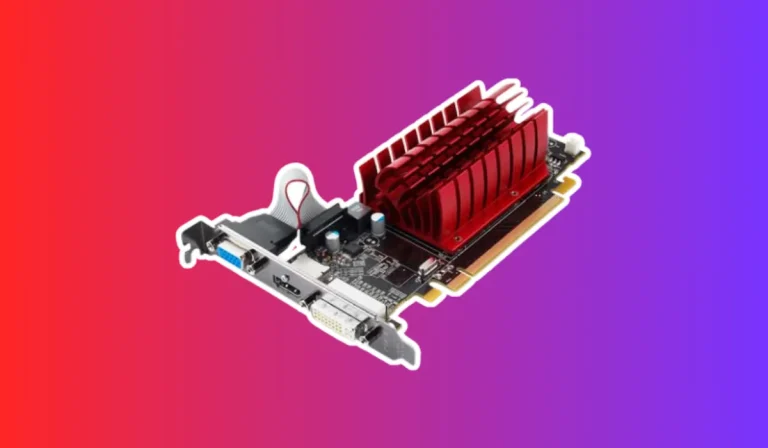What is the blinking red light on PC case?
Have you ever noticed a mysterious blinking red light on your PC case and wondered what it means? Don’t worry, you’re not alone! In this article, we’ll demystify this enigmatic signal and explain why your computer is trying to catch your attention with its flashy red display. Let’s dive in!
Understanding the Blinking Red Light on Your PC Case
When you see a blinking red light on your PC case, it’s important not to panic. This light serves as a communication tool, indicating that something requires your attention.
Overheating Issues
One common reason for a blinking red light is overheating. Your PC has built-in sensors that monitor the temperature of its components.
When the temperature rises above a certain threshold, the blinking red light notifies you of potential overheating. This is a crucial warning to prevent damage to your hardware.
Power Supply Problems
Another possible cause of the blinking red light is a power supply issue. It could be a faulty power cable or a problem with the power supply unit itself.
Check your connections and ensure everything is securely plugged in. If the issue persists, it may be necessary to replace the power supply.
Hardware or Software Related Issues
Sometimes, the blinking red light indicates problems with specific hardware components or software. It could be an issue with your RAM, motherboard, or even a software conflict.
In such cases, troubleshooting becomes essential to identify and resolve the underlying problem.
Remember, the blinking red light on your PC case is your computer’s way of grabbing your attention and alerting you to potential issues.
By understanding its meaning and addressing the root cause, you can ensure the smooth functioning of your PC.
Common Causes of a Blinking Red Light
When you encounter a blinking red light on your PC case, it’s important to identify the underlying problem. Here are some common causes that could be triggering this signal:
Overheating Issues
One of the most frequent causes of a blinking red light is overheating. When your PC’s components reach high temperatures, the system alerts you with a flashing red light. This could be due to inadequate cooling, dust accumulation, or a malfunctioning fan.
Power Supply Problems
Another culprit behind the blinking red light is a power supply issue. Faulty power cables, insufficient power delivery, or a defective power supply unit can trigger this signal. It’s crucial to check your connections and ensure a stable power supply to your PC.
RAM or Motherboard Issues
Sometimes, a blinking red light indicates problems with your RAM or motherboard. Loose connections, incompatible hardware, or faulty components can trigger this signal. Verifying the proper installation of RAM modules and checking for any motherboard-related issues is essential in such cases.
Preventive Measures to Avoid the Blinking Red Light
Nobody likes surprises, especially when it comes to their computer. By following these preventive measures, you can minimize the chances of encountering the blinking red light issue:
Keep Your PC Clean and Dust-Free
Regularly cleaning your PC and ensuring it remains free from dust and debris is crucial. Dust accumulation can impede proper airflow, leading to overheating issues.
Use compressed air or a soft brush to clean the internal components, especially the fans and heat sinks.
Ensure Proper Ventilation and Cooling
Proper ventilation is vital to maintain optimal temperatures inside your PC case. Ensure that all air vents are clear and unobstructed.
Consider installing additional case fans or upgrading your cooling system if necessary.
Check Cable Connections
Loose or improperly connected cables can cause power supply problems and trigger the blinking red light.
Regularly inspect and secure all cable connections, including power cables, data cables, and peripheral connections.
Install Reliable Antivirus Software
Malware or viruses can wreak havoc on your PC, potentially causing hardware or software conflicts.
Protect your computer by installing reputable antivirus software and keeping it up to date.
Perform Regular Software Updates
Keeping your operating system and software up to date is essential for optimal performance.
Software updates often include bug fixes, security patches, and compatibility improvements that can help prevent issues that may lead to the blinking red light.
Conclusion
The blinking red light on your PC case serves as an important indicator, alerting you to potential issues that require attention.
By understanding its significance and identifying the common causes, you can troubleshoot and resolve problems effectively, ensuring a smooth computing experience. Stay vigilant and keep your PC running smoothly!
FAQ’s
1. What does a blinking red light on my PC case indicate?
A blinking red light on your PC case typically indicates a system error or problem. It serves as a visual indicator that something is not functioning correctly within your computer.
2. Why is the red light on my PC case blinking continuously?
Continuous blinking of the red light on your PC case could indicate various issues, such as hardware failure, overheating, or power supply problems. It’s advisable to check your computer’s components and consult a technician if needed.
3. How can I troubleshoot the blinking red light on my PC case?
To troubleshoot the blinking red light, start by checking the connections of all hardware components, ensuring they are securely seated. Verify that the power supply is functioning correctly and that the CPU and GPU temperatures are within acceptable limits. If the issue persists, consult a professional for further assistance.
4. Is a blinking red light on the PC case dangerous?
The blinking red light itself is not dangerous, but it indicates an underlying issue that requires attention. Ignoring the blinking light may lead to system instability, data loss, or potential hardware damage. It’s crucial to address the problem promptly for optimal computer performance.
5. Can I fix the blinking red light issue on my PC case by myself?
In some cases, you may be able to fix the blinking red light issue on your PC case by yourself. Start by checking connections, cleaning out dust, and ensuring proper ventilation. However, if the problem persists or you are unsure about the cause, it’s recommended to seek assistance from a knowledgeable technician to avoid further complications.