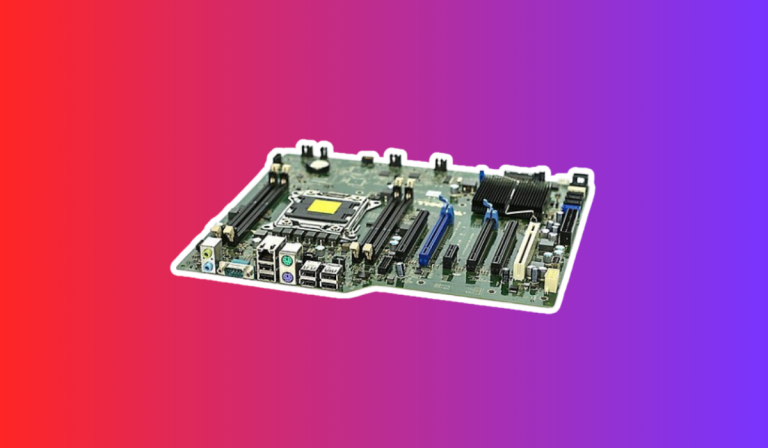Will an RTX 3070 Fit in a Mid-Tower Case?
Is your mid-tower case ready for the power-packed RTX 3070? No more guesswork or compatibility headaches—just simple, straightforward answers to ensure you’re getting the most out of your gaming rig. Let’s dive in!
Mid-Tower Case Size and Compatibility
When it comes to fitting a powerful RTX 3070 into your gaming setup, the size and compatibility of your mid-tower case play a crucial role. Understanding the dimensions and form factors of your case is essential to ensure a proper fit and optimal performance.
Standard Dimensions and Form Factors
Mid-tower cases are known for their versatility, striking a balance between size and functionality. They typically measure around 17-18 inches in height, making them suitable for most desktop setups.
These cases come in various form factors, such as ATX, micro-ATX, and mini-ITX, which determine the motherboard size they can accommodate.
Measuring Available Space
Before diving into the compatibility details, it’s essential to measure the available space inside your mid-tower case.
Grab a measuring tape and take note of the maximum dimensions your case can accommodate. Pay close attention to the length, width, and height, ensuring they match the requirements of the RTX 3070.
Expansion Slots and Clearance
To accommodate a powerful GPU like the RTX 3070, your mid-tower case must have the necessary expansion slots. Check your case’s specifications and ensure it has a PCIe x16 slot available for the GPU.
Additionally, consider the clearance required for the GPU’s width, length, and height. This ensures that the RTX 3070 fits comfortably without any obstructions.
Power Supply Requirements
To ensure the smooth and stable operation of your high-performance RTX 3070, it’s vital to understand the power supply requirements. The right power supply unit (PSU) will provide the necessary wattage and connectors to keep your GPU running at its best.
Wattage and Connectors
The RTX 3070 demands a certain amount of power to unleash its full potential. It’s essential to check if your power supply can handle the load.
The recommended wattage for the RTX 3070 is around 650 watts, but it’s always a good idea to have some headroom for future upgrades or overclocking.
Ensure that your power supply has enough wattage to meet this requirement and provide a stable power flow.
Additionally, pay attention to the connectors required by the RTX 3070. It typically needs one or more PCIe power connectors, usually 8-pin or 6+2-pin. Make sure your power supply has these connectors available to provide the necessary power to the GPU.
Determining Power Supply Capacity
If you’re unsure about your power supply’s capacity, don’t worry! You can easily determine it by checking the sticker on the side of the unit. Look for the wattage rating mentioned, which indicates the maximum power it can deliver.
If it falls short of the recommended wattage for the RTX 3070, it’s advisable to consider upgrading your power supply for a seamless experience.
Checking Available Connectors
Inspect the cables coming from your power supply and identify the available connectors. Ensure that you have the required PCIe power connectors for the RTX 3070.
If they are not available, you may need to consider upgrading your power supply or using adapters, although using dedicated PCIe power connectors is always recommended for optimal performance and safety.
Cooling and Airflow Considerations
When it comes to the RTX 3070’s performance, keeping things cool is essential. This powerful graphics card generates heat, and effective cooling and airflow are crucial for its optimal operation.
Proper Case Ventilation
Good case ventilation is the key to maintaining low temperatures inside your system. Mid-tower cases typically have multiple fan mounting points, allowing you to install intake and exhaust fans strategically.
Consider adding fans to locations where they can direct cool air toward the RTX 3070 and expel hot air efficiently. This helps create a steady airflow and prevents heat buildup.
GPU Cooling Solutions
The RTX 3070 often comes with a cooling solution, such as fans or a heatsink. These designs aim to keep the GPU temperature in check.
However, it’s important to ensure that your case’s airflow doesn’t obstruct the cooling mechanism of the GPU. Avoid blocking the GPU’s fans or heatsinks with cables or other components to allow for proper heat dissipation.
Cable Management
Efficient cable management not only enhances the aesthetics of your build but also improves airflow. Organize your cables neatly, keeping them away from fans and components that require airflow.
This allows for smooth airflow within the case, reducing the chances of hot spots and maintaining the overall system temperature.
Monitoring and Maintenance
Regularly monitoring your system’s temperature is crucial to identify any cooling issues. Utilize software tools or BIOS settings to keep an eye on your GPU temperatures during intense gaming sessions or demanding tasks.
Additionally, periodic maintenance, such as cleaning dust filters and fans, ensures optimal performance and prevents overheating in the long run.
Installing the RTX 3070 in a Mid-Tower Case
Ready to take your gaming experience to the next level with the powerful RTX 3070? Installing this beast of a graphics card in your mid-tower case is a straightforward process that can greatly enhance your gaming performance.
Preparing Your Mid-Tower Case
Before diving into the installation, make sure to power off your PC and unplug it from the wall outlet. Open up your mid-tower case by removing the side panel, usually held in place by screws or latches. This grants you access to the internals of your PC, making it easier to install the RTX 3070.
Removing the Existing Graphics Card (if applicable)
If you have a graphics card already installed in your PC, carefully remove it by unscrewing any securing brackets or releasing the PCIe slot latch. Gently pull the card straight out, ensuring not to apply excessive force or damage any components.
Preparing the RTX 3070 for Installation
Carefully unpack your RTX 3070, ensuring that you handle it by the edges to avoid touching sensitive components. Check for any protective covers or tabs on the PCIe connector and remove them if present.
The RTX 3070 is a large card, so ensure that you have enough clearance in your case to accommodate it.
Installing the RTX 3070
Align the gold contacts on the bottom of the RTX 3070 with the PCIe slot on your motherboard. Gently insert the card into the slot, applying firm but even pressure until it is fully seated.
You may hear a satisfying click when the card is properly installed. Secure the card by tightening any screws or latches that hold it in place.
Connecting Power and Display Cables
Locate the PCIe power connectors on your RTX 3070 and connect the appropriate power cables from your power supply. Ensure a secure connection by aligning the notches and firmly pushing the connector in.
Finally, connect your display cable to the ports on the RTX 3070, and you’re ready to go!
FAQ’s
1. Will an RTX 3070 fit in any mid-tower case?
Not all mid-tower cases are created equal. While most mid-tower cases should have enough space to accommodate the RTX 3070, it’s important to check the dimensions and clearance of your specific case.
2. How do I determine if my mid-tower case can fit the RTX 3070?
Check the maximum GPU length specification of your case. The RTX 3070 is a large card, so ensure that your case has enough clearance to accommodate it without any obstructions.
3. Can I install the RTX 3070 if I already have a graphics card in my mid-tower case?
Yes, you can install the RTX 3070 even if you have an existing graphics card. However, you may need to remove the existing card to make space for the RTX 3070.
4. Do I need to upgrade my power supply for the RTX 3070 in a mid-tower case?
The RTX 3070 requires a sufficient power supply. Check the recommended power supply wattage for the RTX 3070 and ensure that your current power supply meets or exceeds that requirement.
5. Can I use the RTX 3070 if my mid-tower case has limited airflow?
While it’s recommended to have good airflow in your case for optimal performance, you can still use the RTX 3070 in a mid-tower case with limited airflow. However, consider improving ventilation by adding additional fans or optimizing cable management to prevent heat buildup.
Conclusion
Before installing an RTX 3070 in your mid-tower case, it’s crucial to ensure that it can accommodate the card’s dimensions. Checking your case’s specifications and clearance will save you from any surprises.
Remember, not all mid-tower cases are created equal when it comes to fitting this powerful graphics card.