5 Best Horizontal PC case in 2024
Looking for the best horizontal PC case to take your gaming setup to the next level? Look no further! Horizontal PC cases offer a unique and stylish alternative to traditional vertical towers. With their sleek design and space-saving features, these cases provide a fresh and modern look while ensuring easy access to your components.
5 Best Horizontal PC case in 2024
| Serial No. | Product Name | Check Price |
| 1 | Corsair Crystal 280X | Check Price |
| 2 | Cooler Master HAF XB EVO | Check Price |
| 3 | Thermaltake Core P3 | Check Price |
| 4 | SilverStone Technology GD09 | Check Price |
| 5 | Fractal Design Node 202 | Check Price |
1. Corsair Crystal 280X

| Specification | Details |
| Cooling Potential | Up to six 120mm cooling fans |
| or a 240mm radiator in the top, front, and bottom | |
| Included Fans | Two CORSAIR LL120 RGB fans |
| with 32 individually customizable LEDs | |
| Lighting Control | CORSAIR Lighting Node PRO and iCUE software |
| Tempered Glass Panels | Three stunning panels for system display |
| Dual-Chamber Layout | Highlights core components and tidies cables |
| Storage Compartment | Two 3.5″ drives and three 2.5″ drives |
One of the standout features of the Corsair Crystal 280X is its massive cooling potential. With room for up to six 120mm cooling fans or multiple 240mm radiators, this case ensures that your components stay cool even during intense gaming sessions. The included CORSAIR LL120 RGB fans not only provide exceptional cooling performance but also add a vibrant touch to your setup with their individually customizable LEDs. Thanks to the included Lighting Node PRO and CORSAIR iCUE software, you can create a symphony of colors that perfectly match your style and mood.
But the beauty of the Corsair Crystal 280X doesn’t stop there. With three stunning tempered glass panels, this case puts your system on display like no other. The sleek and modern design allows you to showcase your carefully curated components and RGB lighting in all their glory. It’s like having a work of art that doubles as a PC case.
In terms of functionality, the dual-chamber layout of the Corsair Crystal 280X is a game-changer. It not only highlights your PC’s core components but also provides a dedicated rear chamber to tidy up cables, drives, and the PSU. This results in a clean and clutter-free build that is both visually appealing and easy to manage.
Storage capacity is always a concern for PC builders, but with the Corsair Crystal 280X, you won’t have to compromise. It features a dedicated storage compartment that can accommodate up to two 3.5″ drives and three 2.5″ drives. This means you can keep your system clean without sacrificing storage space for all your games, files, and media.
Pros:
- Massive cooling potential with support for multiple fans and radiators
- Stunning tempered glass panels for an impressive system display
- Dual-chamber layout for easy cable management and showcasing core components
- Included CORSAIR LL120 RGB fans with customizable LEDs
- Dedicated storage compartment for ample storage capacity
Cons:
- Limited to Micro-ATX motherboard support
- Some users may find cable management challenging due to the compact size
2. Cooler Master HAF XB EVO
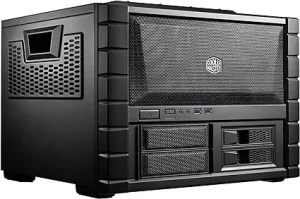
| Specification | Details |
| Case Type | Mid Tower |
| M/B Type | Mini ITX, MicroATX, ATX |
| Material | Steel, Polymer, Mesh Front Bezel |
| External Bay | 2x 5.25″; 2x 3.5″ |
| Internal Bay | 2x 3.5″ |
| Expansion Slots | 7 |
| Fan | 4 |
| Front I/O Panel | 2x USB 3.0 Ports, 1x Microphone In, 1x Audio Out |
| Cooling Support | Front: Supports 2 durable trifle fans or a 240mm radiator |
| CPU Cooler Support | Up to 180mm tall |
| VGA Support | Up to 334mm long |
| Removable HDD Cages | Supports up to 4 HDDs or SSDs |
| Test Bench Conversion | Easily transforms into a test bench for enthusiasts |
| Carry Handles | Rigid carry handles on the side panels |
The Cooler Master HAF XB EVO is designed with enthusiasts and overclockers in mind. Its innovative design allows it to quickly and easily transform into a test bench, providing easy access and convenience for tinkering with components. This feature alone makes it a standout choice for those who love to push their hardware to the limits.
One of the notable features of the HAF XB EVO is its excellent airflow capabilities. The case comes with two durable trifle fans included in the front, providing powerful airflow to keep your components cool during intense gaming or overclocking sessions. Additionally, the front supports a 240mm radiator for those who prefer liquid cooling solutions.
When it comes to compatibility, the HAF XB EVO doesn’t disappoint. It supports tower CPU coolers up to 180mm tall, allowing for the installation of high-performance cooling solutions. The case also accommodates high-end VGA cards up to 334mm long, ensuring compatibility with a wide range of graphics cards.
In terms of storage, the HAF XB EVO offers flexibility. With removable HDD cages, you can easily install up to four HDDs or SSDs, providing ample storage space for your games, files, and media.
The Cooler Master HAF XB EVO also prioritizes convenience. The motherboard tray can be removed, making it easier to install, remove, or swap components without any hassle. The case features dual USB 3.0 SuperSpeed ports and X dock slots in the front, allowing for lightning-fast plug-and-play I/O.
The inclusion of rigid carry handles on the side panels adds a touch of portability to the HAF XB EVO. Whether you need to transport your PC to a LAN party or simply move it around your home, these handles make it more convenient and secure.
Pros:
- Versatile test bench conversion for enthusiasts and overclockers
- Excellent airflow with two durable trifle fans and support for a 240mm radiator
- Compatibility with tall CPU coolers and long VGA cards
- Flexible storage options with removable HDD cages
- Convenient features like a removable motherboard tray and front I/O ports
Cons:
- Limited external bay options with only two 5.25″ and two 3.5″ bays
- Maybe bulkier compared to other horizontal PC cases
3. Thermaltake Core P3

| Specifications | |
| Motherboard Compatibility | Mini ITX, Micro ATX, ATX |
| Front Panel Material | 5mm Thick Tempered Glass |
| Placement Layout | Wall mount, vertical, horizontal |
| GPU Mounting | Vertical with included PCI E Riser Cable |
| PSU Mounting | Vertical with ITX Motherboard |
| Modular Design | Dismountable with modular panels, racks, brackets, and pre-design mounting arrays |
| Liquid Cooling Compatibility | Tt LCS Certified supports extreme liquid cooling configurations |
The Core P3 is designed to support various motherboard sizes, including Mini ITX, Micro ATX, and ATX. This versatility ensures that no matter the size of your build, the Core P3 has got you covered. The front panel of the case is made of 5mm thick tempered glass, providing a clear and unobstructed view of your components.
One of the standout features of the Core P3 is its 3-way placement layout. Whether you prefer to mount it on the wall, vertically, or horizontally, the Core P3 gives you the flexibility to choose the perfect placement for your setup. This level of customization is a fantastic feature, especially for those looking to showcase their hardware uniquely.
Another impressive aspect of the Core P3 is its vertical GPU mounting capability. With the included PCI E Riser Cable, you can showcase your graphics card in a vertical orientation, adding a touch of elegance to your build. Additionally, when using an ITX motherboard, the Core P3 allows for vertical PSU mounting, further enhancing the visual appeal of your system.
The Core P3’s dismountable modular design is a dream for PC builders. With modular panels, racks, brackets, and pre-design mounting arrays, you have the freedom to build your system from the ground up, tailoring it to your specific needs and preferences. This level of customization is truly a game-changer and sets the Core P3 apart from other PC cases on the market.
As a Tt LCS Certified case, the Core P3 is liquid cooling ready and compatible with extreme liquid cooling configurations. Whether you’re a seasoned water cooling enthusiast or just starting out, the Core P3 provides ample support for your cooling needs, ensuring optimal performance and temperatures for your components.
Now, let’s quickly summarize the pros and cons of the Thermaltake Core P3:
Pros:
- Versatile motherboard compatibility
- Stunning open frame panoramic viewing with tempered glass front panel
- Multiple placement options for a unique setup
- Vertical GPU and PSU mounting for aesthetic appeal
- Dismountable modular design for easy customization
- Tt LCS Certified for liquid cooling support
Cons:
- Open frame design may not be suitable for those seeking a more traditional enclosed case
- Limited storage options compared to larger cases
4. SilverStone Technology GD09

| Specifications | |
| Cooling Design | Positive Air Pressure Design |
| Expansion Card Support | Up to 12.2 inches |
| Motherboard Compatibility | ATX |
| Included Filters | Quick Access Filters |
| Depth | 358mm (fits comfortably inside home theater cabinet) |
The GD09 boasts impressive compatibility, supporting expansion cards up to 12.2 inches in length. This is a significant advantage for gamers and content creators who often use high-performance graphics cards or other expansion cards that require ample space. With the GD09, you won’t have to worry about limitations on your hardware choices.
Another noteworthy feature of the GD09 is its support for ATX motherboards. This compatibility allows for a wide range of options when it comes to choosing the heart of your system. Whether you prefer the flexibility of an ATX motherboard or have specific requirements for your build, the GD09 has got you covered.
Included with the GD09 are quick-access filters that make cleaning and maintenance a breeze. These filters effectively trap dust and can be easily removed for cleaning, ensuring that your components stay dust-free and perform optimally. This convenience is a significant advantage for those who want to keep their system running smoothly without spending too much time on maintenance.
One of the most impressive aspects of the GD09 is its compact depth of 358mm, which allows it to fit comfortably inside a home theater cabinet. This is a game-changer for anyone looking to integrate their gaming or multimedia system seamlessly into their living room setup. The compact size does not compromise on internal space, making it easier to build and manage your components.
Now, let’s quickly summarize the pros and cons of the SilverStone Technology GD09:
Pros:
- Positive air pressure design for excellent cooling, quietness, and dust-prevention
- Ample space to support expansion cards up to 12.2 inches
- Compatibility with ATX motherboards for versatility
- Quick-access filters included for easy cleaning and maintenance
- Compact depth allows for a comfortable fit inside a home theater cabinet
Cons:
- Limited visual customization options due to the emphasis on practicality
- May require additional cable management efforts due to the compact design
5. Fractal Design Node 202

| Specifications | |
| Design | Sleek and Elegant |
| Air Filters | Strategically Placed |
| Footprint | Extremely Small (Volume of 10.2 Liters) |
| Versatility | Vertical and Horizontal Setup |
| Compatibility | Mini-ITX Motherboards, SFX Power Supplies, Graphics Cards up to 310mm |
| Thermal Design | Separate Motherboard and Graphics Card Chambers |
The first thing that caught my attention with the Node 202 is its sleek and elegant design. With its clean lines and minimalistic aesthetic, this case effortlessly fits into any space or room. Whether you’re setting up a gaming rig in your living room or a workstation in your office, the Node 202’s design will complement the surroundings beautifully.
One of the standout features of the Node 202 is its strategically placed air filters. These filters ensure that the interior of the case remains dust-free, preventing the accumulation of debris that can affect the performance of your components. This is especially important for a horizontal case like the Node 202, as it is more prone to dust settling on top. The air filters make maintenance a breeze and help keep your system running smoothly.
Despite its compact size, the Node 202 boasts an extremely small footprint with a volume of only 10.2 liters. This makes it an ideal choice for those who are tight on space or prefer a minimalist setup. Don’t let its small size fool you, though, as this case has ample room to accommodate Mini-ITX motherboards, SFX power supplies, and graphics cards up to 310mm in length. The Node 202 proves that you don’t need a large case to build a powerful system.
One of the key advantages of the Node 202 is its versatility in setup options. It can be positioned both vertically and horizontally, allowing you to choose the orientation that best suits your needs and space constraints. This flexibility is a great advantage, especially if you plan to integrate the case into your home theater setup or want to optimize desk space.
The Node 202’s smart thermal interior design is worth mentioning as well. The case features separate chambers for the motherboard and graphics card, ensuring efficient heat dissipation and reducing the risk of thermal throttling. This design keeps the components cool and maximizes their performance, even in a compact case like the Node 202.
Now, let’s quickly summarize the pros and cons of the Fractal Design Node 202:
Pros:
- Sleek and elegant design that fits seamlessly into any space
- Strategically placed air filters for a dust-free interior
- Extremely small footprint, perfect for tight spaces or minimalist setups
- Highly versatile case that can be set up both vertically and horizontally
- Compatibility with Mini-ITX motherboards, SFX power supplies, and graphics cards up to 310mm in length
- Smart thermal interior design with separate chambers for efficient heat dissipation
Cons:
- Limited space for cable management due to the compact size
- May require additional cooling solutions for high-performance components
Buying Guide: 6 Factors to Consider When Choosing the Best Horizontal PC Case
Size and Compatibility: Determine the size of the case based on the components you plan to use. Ensure that it can accommodate your motherboard, power supply, graphics card, and any other desired components.
Check for compatibility with specific form factors, such as Mini-ITX or Micro-ATX, to ensure a proper fit.
Design and Aesthetics: Consider the overall design and aesthetics of the case. Choose a style that suits your personal preferences and complements your existing setup or desired theme. Look for sleek and elegant designs that blend seamlessly into any space or room.
Airflow and Cooling: Pay attention to the case’s airflow and cooling capabilities. Look for strategically placed air filters that prevent dust from entering the interior, reducing maintenance and ensuring optimal performance.
Consider additional cooling options, such as support for extra fans or liquid cooling solutions, if you plan to use high-performance components that generate more heat.
Build Quality and Material: Evaluate the build quality and materials used in the case’s construction. Look for sturdy and durable materials that provide adequate protection for your components.
Consider cases made from materials like aluminum or steel for their durability and ability to dissipate heat effectively.
Versatility in Orientation
Determine whether you prefer a case that can be set up horizontally or vertically. Some cases offer the flexibility to switch between orientations, allowing you to adapt to different setups or space constraints.
Additional Features and Accessories: Explore any additional features and accessories that the case may offer. This could include features like cable management options, tool-less installation mechanisms, or built-in RGB lighting.
Consider your specific needs and preferences to determine which additional features would be beneficial for your setup.
Based on the factors mentioned above, I would highly recommend considering the Fractal Design Node 202 from the list provided. It is an excellent choice for the best horizontal PC case due to its sleek design, strategically placed air filters, compact footprint, and versatile setup options.
Its compatibility with Mini-ITX motherboards, SFX power supplies, and graphics cards up to 310mm in length, along with its smart thermal interior design, make it a suitable option for various setups.
FAQ’s
1. Can I use a standard ATX motherboard in a horizontal PC case?
No, most horizontal PC cases are designed to accommodate smaller form factors like Mini-ITX or Micro-ATX. Ensure compatibility with the specific form factor of your motherboard before purchasing a case.
2. Will a horizontal PC case provide sufficient cooling for high-performance components?
While horizontal cases can offer effective cooling, it’s essential to consider additional cooling options if you plan to use high-performance components. Look for cases with support for extra fans or liquid cooling solutions to maintain optimal temperatures.
3. Are horizontal PC cases generally more challenging to assemble and upgrade than vertical cases?
Not necessarily. Assembly and upgradability depend more on the specific case design rather than its orientation. Look for cases with convenient access to components and ample space for cable management to ensure ease of assembly and future upgrades.
4. Can a horizontal PC case accommodate multiple storage drives?
It depends on the specific case. Some horizontal cases offer multiple drive bays or brackets for storage drives, while others may have limited space. Check the specifications of the case you are interested in to ensure it meets your storage requirements.
5. Can I use a horizontal PC case for gaming purposes?
Absolutely! Many horizontal PC cases are suitable for gaming setups.
Conclusion
Choosing the best horizontal PC case requires careful consideration of various factors, including size and compatibility, design and aesthetics, airflow and cooling, build quality and material, versatility in orientation, and additional features and accessories.
By taking the time to evaluate these aspects and align them with your specific needs and preferences, you can find a horizontal PC case that not only provides a stylish and functional housing for your components but also enhances your overall computing experience.
Remember to conduct thorough research, read reviews, and consult with experts if needed to make an informed decision. So go ahead and find that perfect horizontal PC case that will showcase your build and elevate your gaming or work setup to new heights!
